Dictionary keys and values
A Python dictionary is an unordered collection that contains keys and values. Dictionaries are written with curly brackets, and the keys and values are separated by colons.
Have a look at the following example, where you store the details of an employee:
employee = {
'name': "Jack Nelson",
'age': 32,
'department': "sales"
}
Python dictionaries contain key-value pairs. They simply map keys to associated values, as shown here:
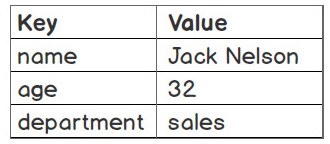
Figure 2.12 – Mapping keys and values in Python dictionaries
Dictionaries are like lists. They both share the following properties:
- Both can be used to store values
- Both can be changed in place and can grow and shrink on demand
- Both can be nested: a dictionary can contain another dictionary, a list can contain another list, and a list can contain a dictionary and vice versa
The main difference between lists and dictionaries is how elements are accessed. List elements are accessed by their position index, which is [0,1,2…], while dictionary elements are accessed via keys. Therefore, a dictionary is a better choice for representing collections, and mnemonic keys are more suitable when a collection’s items are labeled, as in the database record shown in Figure 2.13. The database here is equivalent to a list, and the database list contains a record that can be represented using a dictionary. Within each record, there are fields to store respective values, and a dictionary can be used to store a record with unique keys mapped to values:
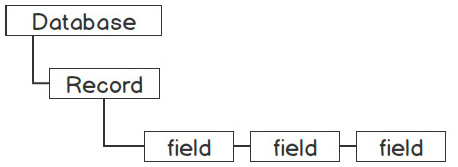
Figure 2.13 – A sample database record
There are, however, a few rules that you need to remember with Python dictionaries:
- Keys must be unique – no duplicate keys are allowed
- Keys must be immutable – they can be strings, numbers, or tuples
You will work with dictionaries and store a record in the next exercise.
Exercise 29 – using a dictionary to store a movie record
In this exercise, you will be working with a dictionary to store movie records, and you will also try and access the information in the dictionary using a key. The following steps will enable you to complete this exercise:
- Open a Jupyter Notebook.
- Enter the following code in a blank cell:
movie = {"title": "The Godfather",
"director": "Francis Ford Coppola",
"year": 1972,
"rating": 9.2
}
Here, you have created a movie dictionary with a few details, such as title, director, year, and rating.
- Access the information from the dictionary by using a key. For instance, you can use
'year'to find out when the movie was first released using bracket notation:print(movie['year'])
Here’s the output:
1972
- Now, update the dictionary value:
movie['rating'] = (movie['rating'] + 9.3)/2
print(movie['rating'])
The output is as follows:
9.25
As you can see, a dictionary’s values can also be updated in place.
- Construct a
moviedictionary from scratch and extend it using key-value assignment:movie = {}movie['title'] = "The Godfather"
movie['director'] = "Francis Ford Coppola"
movie['year'] = 1972
movie['rating'] = 9.2
As you may have noticed, similar to a list, a dictionary is flexible in terms of size.
- You can also store a list inside a dictionary and store a dictionary within that dictionary:
movie['actors'] = ['Marlon Brando', 'Al Pacino',
'James Caan']
movie['other_details'] = {'runtime': 175,
'language': 'English'
}
print(movie)
The output is as follows:
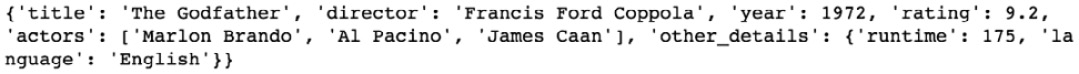
Figure 2.14 – Output while storing a dictionary within a dictionary
So far, you have learned how to implement nesting in both lists and dictionaries. By combining lists and dictionaries creatively, we can store complex real-world information and model structures directly and easily. This is one of the main benefits of scripting languages such as Python.
Activity 7 – storing company employee table data using a list and a dictionary
Remember the employee dataset, which you previously stored using a nested list? Now that you have learned about lists and dictionaries, you will learn how to store and access our data more effectively using dictionaries that contain lists.
The following table contains employee data:
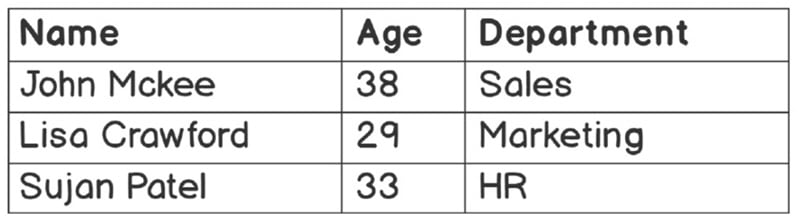
Figure 2.15 – Employee data in a table
Follow these steps to complete this activity:
- Open a Jupyter notebook (you can create a new one or use an existing one).
- Create a list named
employees. - Create three dictionary objects inside
employeesto store the information of eachemployee. - Print the
employeesvariable. - Print the details of all employees in a presentable format.
- Print only the details of
Sujan Patel.
The output is as follows:
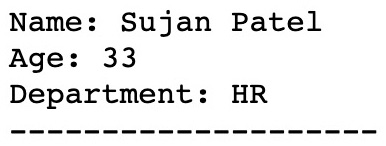
Figure 2.16 – Output when we only print the employee details of Sujan Patel
Note
The solution for this activity can be found in Appendix on GitHub.
































































