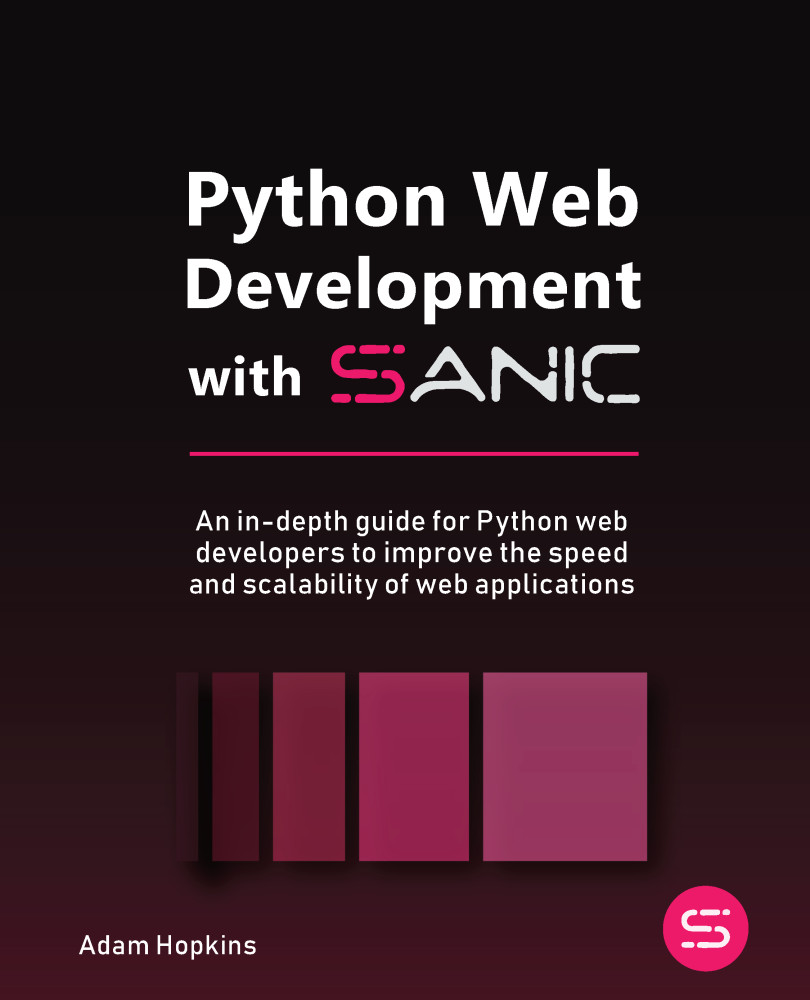Lab: Securing VTY Lines Using ACLs
In this lab, you will learn how to use ACLs to restrict remote access on your Cisco IOS router to only specific hosts or devices on a network. To complete this exercise, you will be continuing from where you left off in the previous lab.
You will be using the following topology and the same guidelines as before:
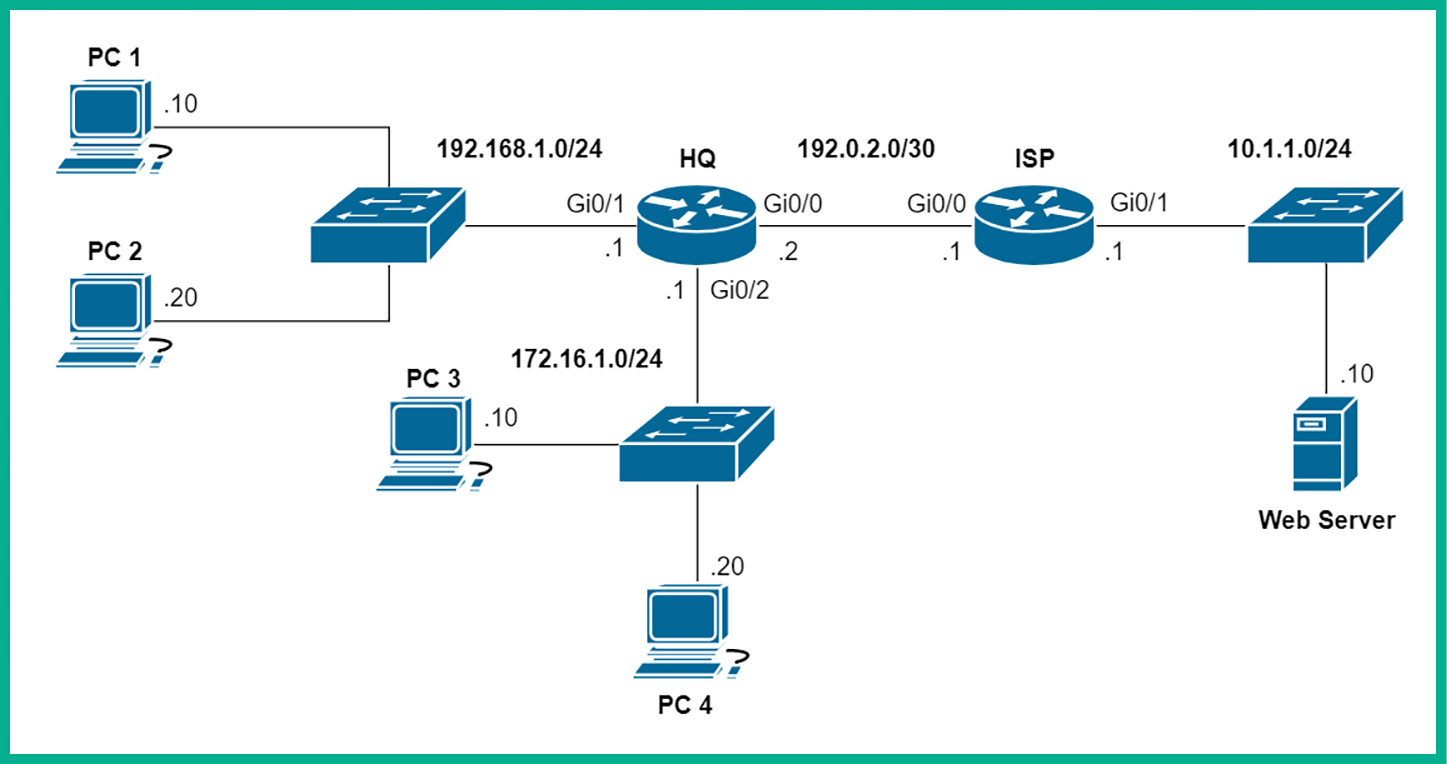
Figure 16.26: Standard ACL lab topology
To follow along, please download the pre-built lab template from the following link: https://packt.link/CCNArepoCh16third
To get started setting up secure remote access and implementing ACLs on the VTY lines, use the following instructions:
- Configure a password on the HQ router using the
enable secretcommand to restrict access to Privilege Exec mode:Router(config)# enable secret cisco456
- Change the default hostname of the HQ router:
Router(config)# hostname HQ
- Join the HQ router onto a domain:
HQ(config)# ip domain-name ccnalab.local
- Create a user account...