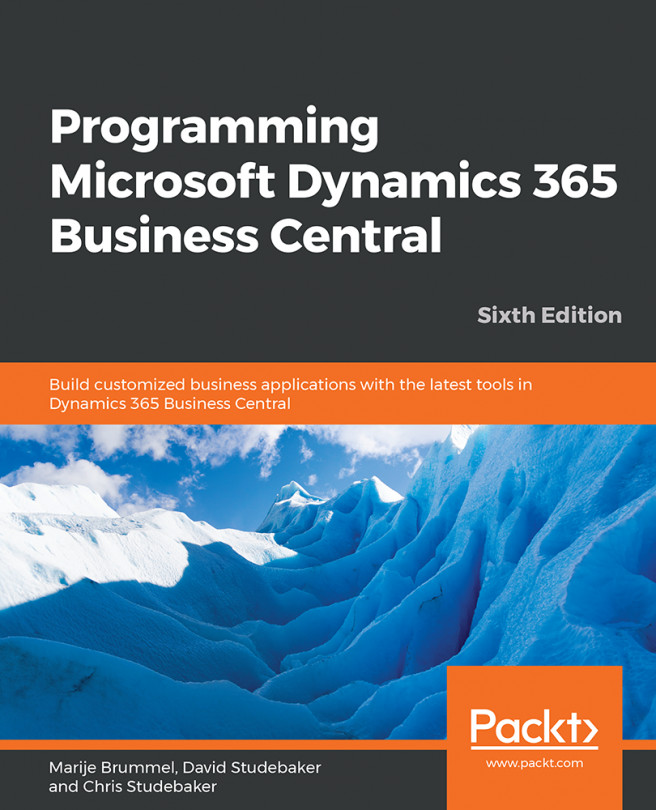The first step in studying the internal construction of a table is to open one in Visual Studio Code. We will use the Radio Show table we created in Chapter 1, Introduction to Business Central, to show you this.
We now have the Radio Show table open in Visual Studio Code, as shown in the following screenshot:

We can access the properties of a table. Place the cursor on the empty line above the fields (as shown in the preceding screenshot) and click on Ctrl + spacebar. If we hit Ctrl + spacebar while the focus is on a filled field line, we will see the properties of that field (not the table).
The options that you can see in Visual Studio Code should look as follows:

The table properties are as follows:
- Caption: This contains the caption that was defined for the currently selected language. The default language for Business Central is English, US (ENU).
- CaptionML: This defines the MultiLanguage caption for the table. For an extended discussion on the language capabilities...