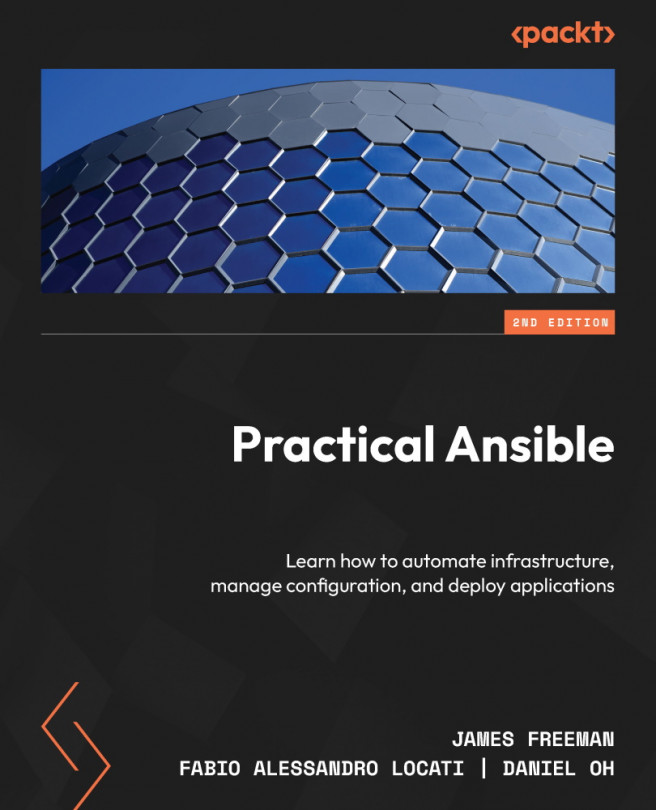Creating and Consuming Collections
If you were familiar with Ansible releases before 2.9, so far, much of this book will have looked very familiar to you. If you’re a newcomer to the world of Ansible automation, then, of course, all of this will look new and shiny. Regardless of your experience with Ansible to date, no book on this would be complete without an in-depth look at collections. Collections are the solution to the problems that started to manifest as a result of Ansible’s own popularity and success, and they are now at the heart of every modern Ansible installation. Whether you realized it or not, you’ve been working with them throughout this book so far, and they are here to stay, so it benefits us to take a deep dive into them.
In this chapter, we will explore collections in depth, looking in more detail at the problem that they solve and how they came about, before taking a more technical look at their structure and makeup. We will conclude the...