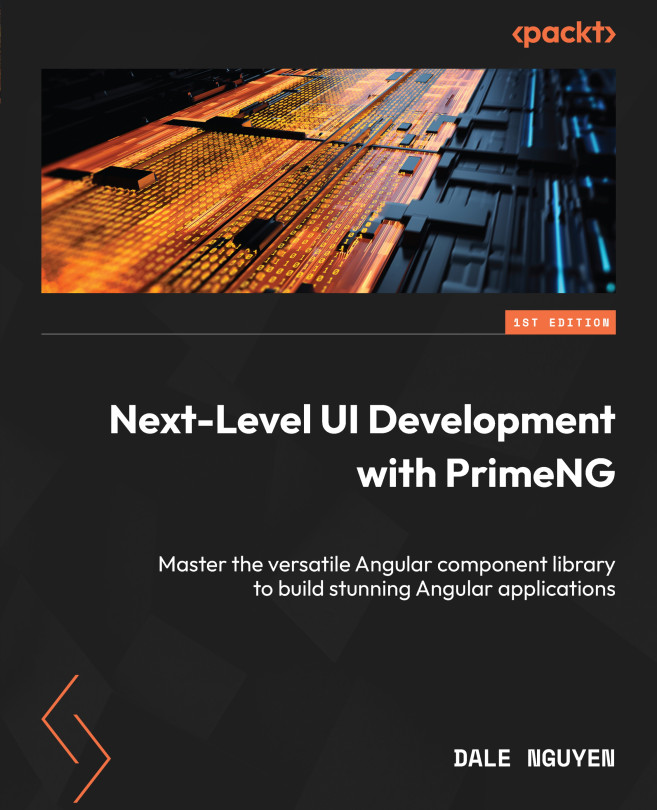Setting Up Your Development Environment
In this second chapter, we will dive into the crucial task of setting up your development environment to build Angular applications with PrimeNG components. This chapter equips you with the necessary knowledge and tools to create a seamless and productive development environment. From installing the required software to understanding the project structure, we will guide you through each step to ensure a smooth setup process.
By the end of this chapter, you will have a well-configured development environment and will be equipped with the necessary tools to start building Angular applications with PrimeNG. Understanding the technical requirements, setting up the Angular CLI, and familiarizing yourself with the project structure will lay a solid foundation for your web development journey. Additionally, leveraging an IDE such as VS Code and utilizing useful extensions will boost your productivity and make the development process more efficient...