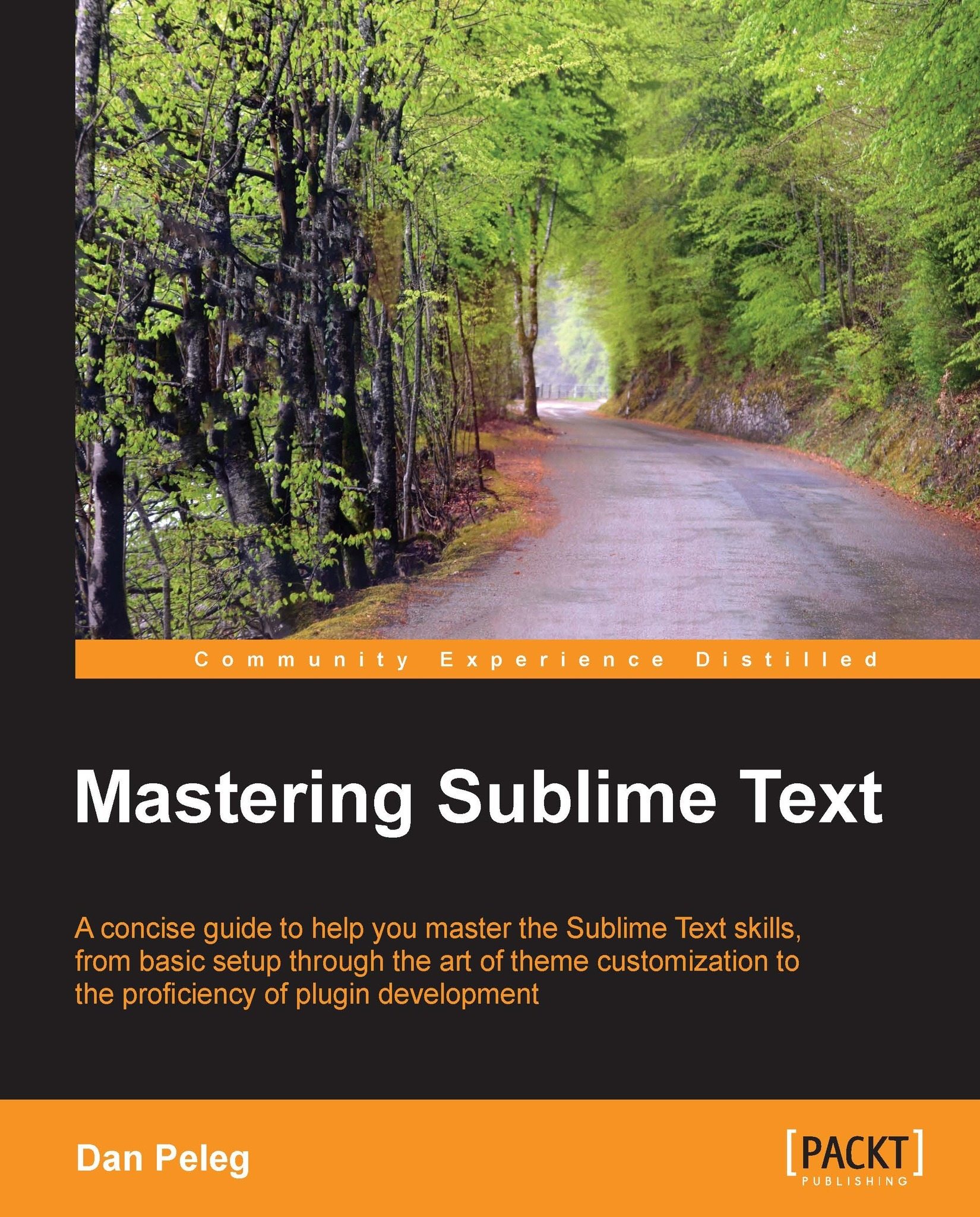Debugging PHP with Xdebug
Xdebug is a PHP extension that provides us with debugging and profiling capabilities. It includes stack traces, real-time parameters' display, filenames, and line indicators. Sublime has a great plugin to help us debug our PHP code while using Xdebug. Having Xdebug installed is mandatory for this section; for more information, please visit: http://xdebug.org/docs/install.
Using Xdebug for Sublime
There are two Xdebug plugins for Sublime. We will install the Xdebug Client. To install the SublimeTextXdebug package, we'll use Package Control. Open the command palette by pressing Ctrl + Shift + P in Windows or Linux, and Command + Shift + P in OS X. Then choose Install Package and install the Xdebug Client package.
After installing, we'll need to change the xdebug.ini configuration file:
[xdebug] zend_extension = "/absolute/path/to/our/xdebug-extension.so" ;zend_extension = "C:\Program Files (x86)\PHP\ext\php_xdebug.dll" Xdebug.remote_enable = 1 Xdebug.remote_host = "127...