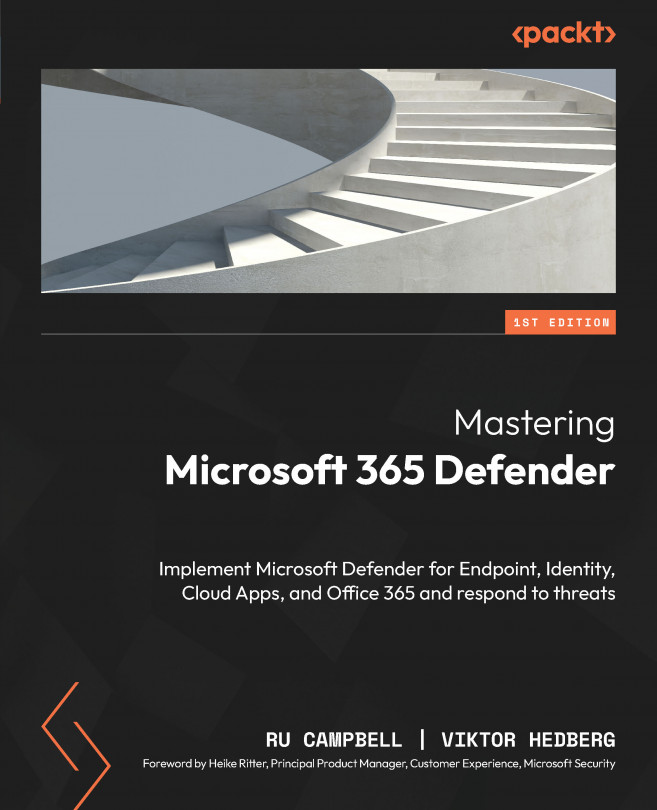Managing Additional Capabilities for Windows
This chapter focuses on implementing the remaining MDE security capabilities for Windows. So far, you have learned how to manage Microsoft Defender Antivirus (MDAV) and ASR capabilities. Now, you will learn about the other key features of any MDE environment:
- Device discovery, which lets you understand your estate and build Microsoft Defender Vulnerability Management data
- Device control, which lets you protect endpoints from threats or noncompliance from attached devices, including printers
- Windows Defender Firewall with Advanced Security (WFAS), which is the client firewall built into Windows and Windows Server for network control
By the end of this chapter, you will understand the use cases for these and how to implement them in line with good practices.