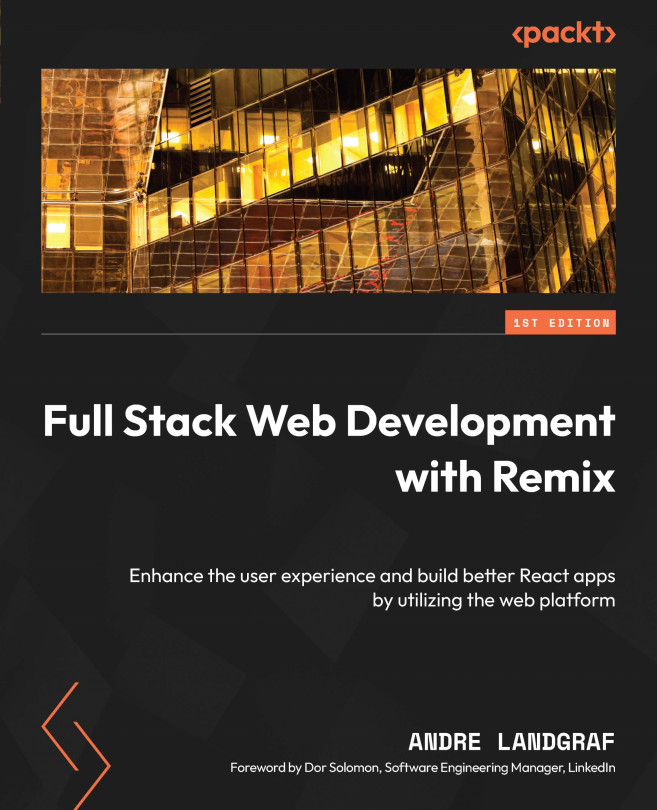Deployment Targets, Adapters, and Stacks
During runtime, Remix runs on an underlying web server and handles incoming HTTP requests. Starting a new Remix project also means selecting a web server and JavaScript runtime. The Remix team and its community maintain starter templates and adapters for many popular deployment targets. In this chapter, we will review different deployment targets, templates, and Remix stacks.
We’ll cover the following topics:
- Picking a deployment target
- Switching between adapters
- Using Remix Stacks
- Working with BeeRich
First, we will provide an overview of popular templates, deployment targets, JavaScript runtimes, and hosting environments. Next, will practice switching adapters and introduce you to Remix Stacks. At the end of this chapter, we will bootstrap a new Remix application using the custom template for this book.
After working through this chapter, you will know what to consider when picking a deployment target...