MicroStrategy Business Intelligence suite
The MicroStrategy Business Intelligence suite includes solutions for different business needs and scopes. They can be listed as follows:
We will learn more about them in the further sections of this chapter.
Enterprise reporting supports Business Intelligence by delivering the detailed information that impacts the decision maker's reliance on flexible reporting systems, which present business data in the most consumable format for day-to-day operations. The source for reporting is any transactional system that you use for sales, logistics, and inventory, among others; the opportunities are endless.
For example, reports can be used for production and operational data, invoices, statements and business reports, such as Profit and Loss (P&L) statements, and performance and statutory reports.
Scorecards and dashboards
MicroStrategy provides a powerful platform for scorecards and dashboards that consolidate and arrange numbers and metrics on a single screen.
Scorecards and dashboards may be tailored for a specific role and display metrics targeted towards a single point of view or department.
The Business Intelligence dashboard is often confused with the scorecard. The main difference between the two, traditionally, is that a Business Intelligence dashboard, like the dashboard of a car, indicates the status of the data at a specific point in time and the trending of data. A scorecard, on the other hand, displays progress towards a specific goal over time.
Advanced and predictive analytics
MicroStrategy supports advanced and predictive analysis capabilities, enabling users to perform analyses such as hypothesis testing, churn prediction and customer scoring models within a single interface.
MicroStrategy has built-in support for more than 300 mathematical, Online Analytical Processing (OLAP), financial, and statistical functions.
Tip
A typical example of predictive analytics is using regression techniques to forecast sales, validate profitability, and stay in budget.
A closed-loop BI is the capability of transforming a BI report's ready-only data into interactive reports that allow the user to capture strategies and data to trigger actions. This provides support to the related data source.
Inventory reports are natural candidates for closed-loop BI; you can change the goal in an inventory report, and based on the metric the system triggers actions to achieve it.
High-performance BI is focalized on large amount of data (terabytes, petabytes) without compromising the performance and usability of the reports and dashboards.
Financial risk processes and high-tech applications are the main candidates for these capabilities.
Big Data is about managing large, complex-structured (sales reports) and non-structured (social networks consumer behaviors) data.
Tip
Large retails and end-consumer service providers are the main candidates for Big Data technology.
This book is focused on helping you understand and use the reports and dashboard capabilities of the MicroStrategy platform in Cloud with a do-it-yourself approach.
As a first step, you need to enable your MicroStrategy-platform Cloud service (if you are a MicroStrategy customer, proceed with the enablement using your username and password delivered by MicroStrategy); the detailed instructions and prerequisites are located in Appendix A, MicroStrategy Express.
Enabling and using the MicroStrategy Cloud service is as easy as working with the Excel application, and moreover, Cloud applications have very easy and precise steps for performing any task.
The end user interface (menus, options, and so on) in the MicroStrategy Cloud platform (Internet based) will be very familiar to you. Please keep in mind that the final objective is that you will be able to design, build, analyze, and share reports and dashboards to leverage MicroStrategy from your own desktop/mobile device.
Tip
Downloading the example code
You can download the example code files for all Packt books you have purchased from your account at http://www.packtpub.com. If you purchased this book elsewhere, you can visit http://www.packtpub.com/support and register to have the files e-mailed directly to you.
 Argentina
Argentina
 Australia
Australia
 Austria
Austria
 Belgium
Belgium
 Brazil
Brazil
 Bulgaria
Bulgaria
 Canada
Canada
 Chile
Chile
 Colombia
Colombia
 Cyprus
Cyprus
 Czechia
Czechia
 Denmark
Denmark
 Ecuador
Ecuador
 Egypt
Egypt
 Estonia
Estonia
 Finland
Finland
 France
France
 Germany
Germany
 Great Britain
Great Britain
 Greece
Greece
 Hungary
Hungary
 India
India
 Indonesia
Indonesia
 Ireland
Ireland
 Italy
Italy
 Japan
Japan
 Latvia
Latvia
 Lithuania
Lithuania
 Luxembourg
Luxembourg
 Malaysia
Malaysia
 Malta
Malta
 Mexico
Mexico
 Netherlands
Netherlands
 New Zealand
New Zealand
 Norway
Norway
 Philippines
Philippines
 Poland
Poland
 Portugal
Portugal
 Romania
Romania
 Russia
Russia
 Singapore
Singapore
 Slovakia
Slovakia
 Slovenia
Slovenia
 South Africa
South Africa
 South Korea
South Korea
 Spain
Spain
 Sweden
Sweden
 Switzerland
Switzerland
 Taiwan
Taiwan
 Thailand
Thailand
 Turkey
Turkey
 Ukraine
Ukraine
 United States
United States
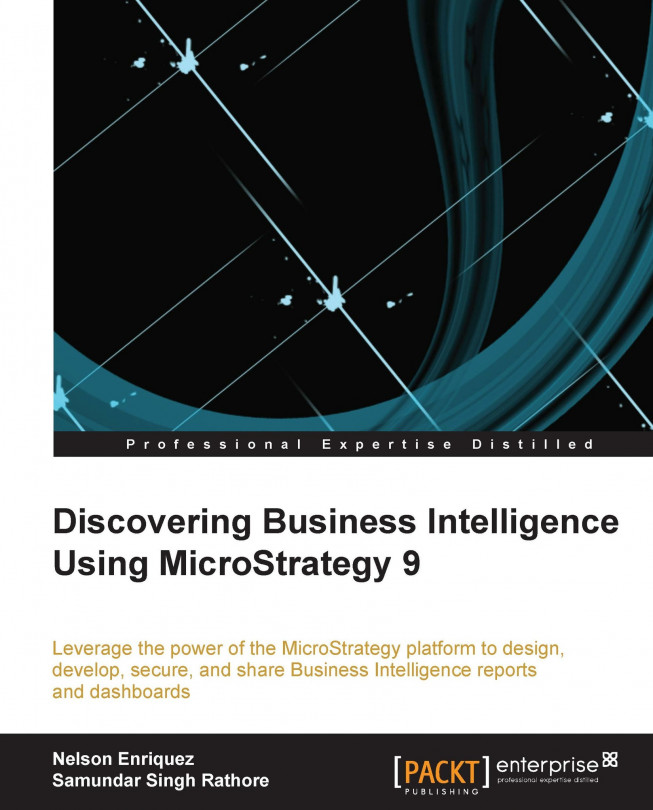














![Pentesting Web Applications: Testing real time web apps [Video]](https://content.packt.com/V07343/cover_image_large.png)