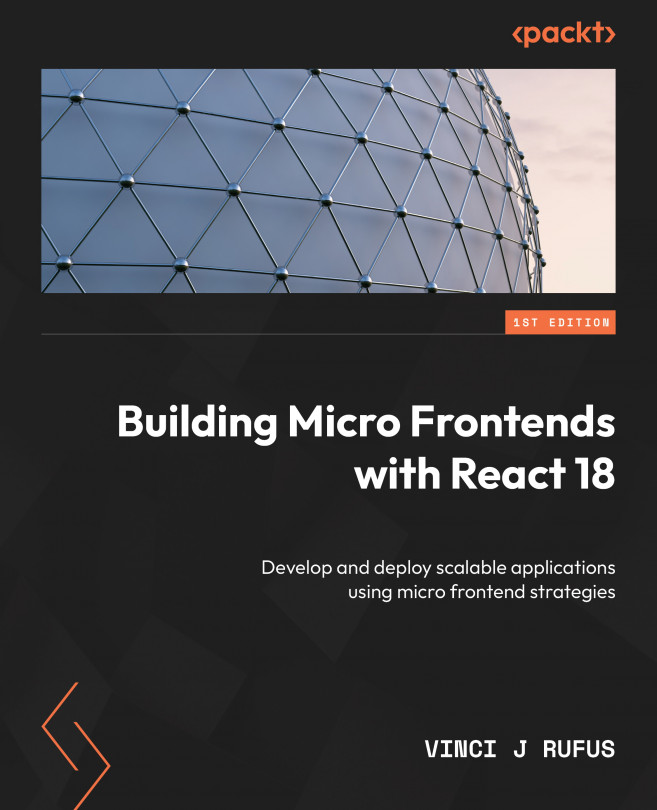Deploying Microfrontends to Static Storage
Things start to get interesting from this chapter on, because we are now stepping out of the frontend/React world and moving into the areas of cloud and full life cycle engineering.
As you may recollect from earlier chapters of this book, one of the primary goals of a microfrontend architecture is to ensure that we don’t need to deploy the entire application each time a small change is made but instead only deploy the micro apps that have changed. Hence, a book on microfrontends wouldn’t be deemed complete unless we covered the critical topic of deploying our microfrontend to production in the right way.
When it comes to deploying SPAs, usually we run the webpack build command to generate our JavaScript bundles and assets in the /build or /dist folder, which we then simply copy to a static website hosting provider to make our app available to our users. However, deploying microfrontends is a bit more complex.
In this...