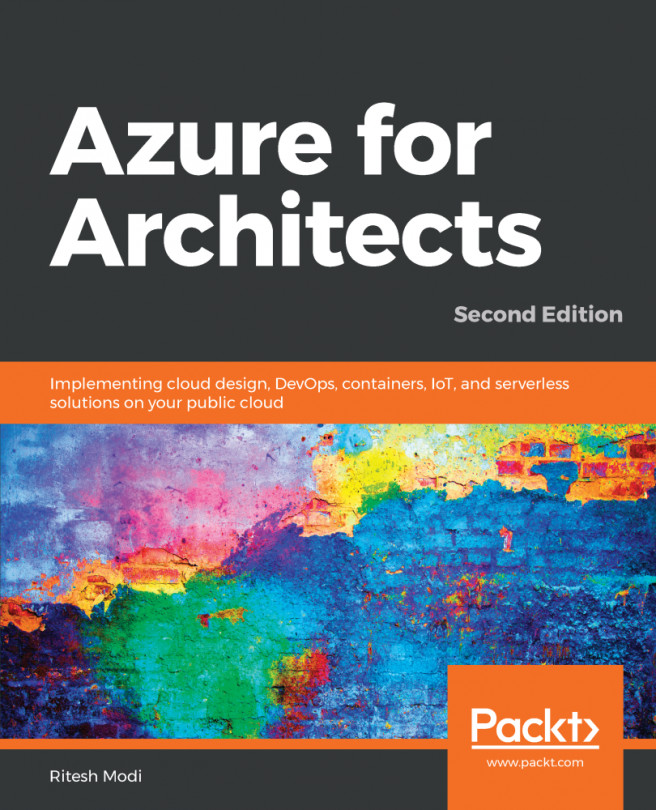Azure provides both Infrastructure as a Service (IaaS) and Platform as a Service (PaaS) services. Both these types of services provide organizations with different levels and controls over storage, compute, and networks. Storage is the resource used when working with the storing and transmission of data. Azure provides lots of options for storing data, such as Azure storage blobs, tables, Cosmos DB, Azure SQL, Azure Data Lake, and more. While some of them are meant for big data storage, analytics, and presentation, there are others that are meant for applications that process transactions. Azure SQL is the primary resource in Azure that works with transaction data.
This chapter will focus on various aspects of using transaction data stores, such as Azure SQL and other open source databases, typically used in Online...