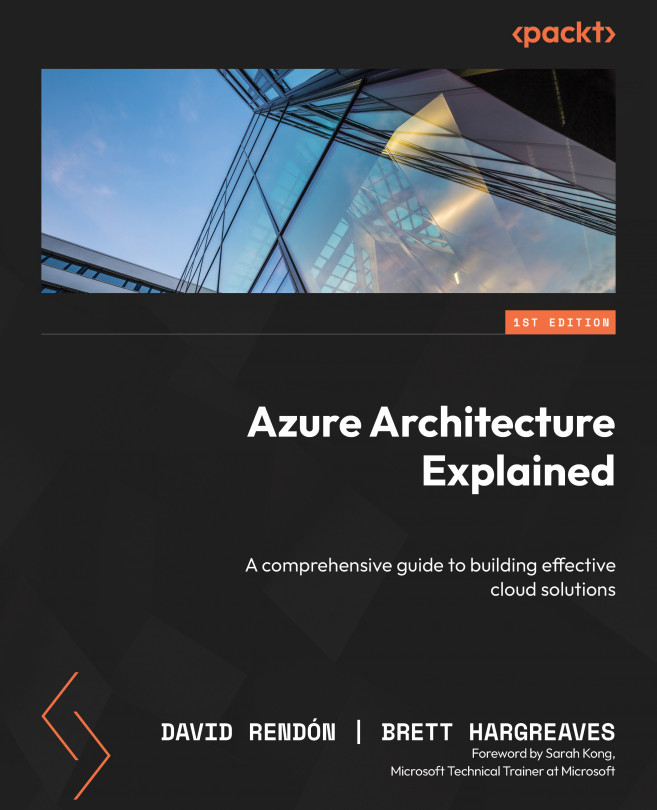Managing Access to Resources Using Azure Active Directory
This chapter aims to give you a brief overview of the Identity and Access Management (IAM) capabilities you can leverage using Azure Active Directory, also known as Microsoft Entra ID, including step-by-step configurations to properly secure identities and access to resources in your organization.
This chapter will address key components related to IAM, such as Azure Active Directory, and the most relevant and recently released features and components, such as Azure Active Directory Connect, Azure Active Directory Application Proxy, Azure Active Directory Conditional Access, and Privileged Identity Management.
In this chapter, we’ll cover the following main topics:
- Understanding the need for IAM
- Understanding Azure Active Directory (now Microsoft Entra ID)
- Understanding the capabilities of Microsoft Entra ID
- Hybrid identity – integrating your on-premises directories (Azure AD Connect sync...