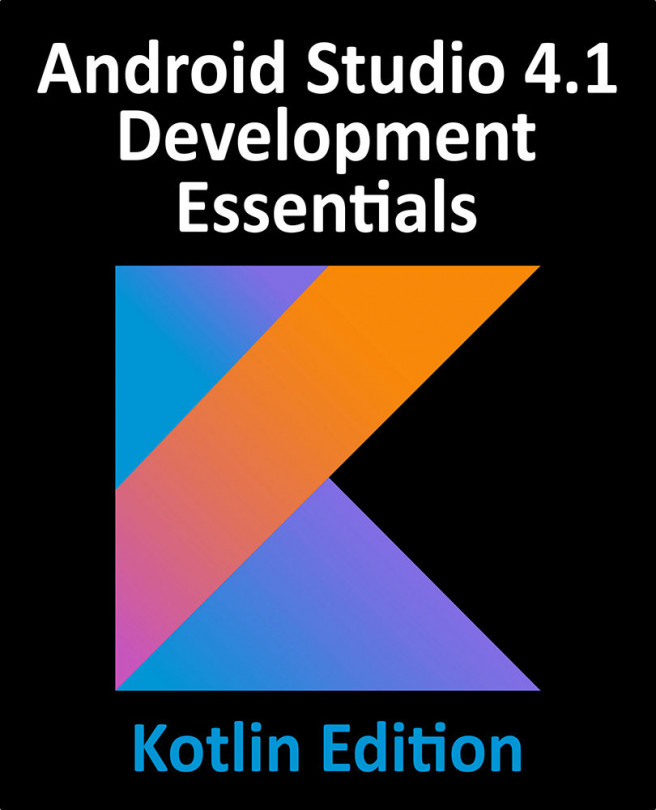73. An Overview of Android SQLite Databases
Mobile applications that do not need to store at least some amount of persistent data are few and far between. The use of databases is an essential aspect of most applications, ranging from applications that are almost entirely data driven, to those that simply need to store small amounts of data such as the prevailing score of a game.
The importance of persistent data storage becomes even more evident when taking into consideration the somewhat transient lifecycle of the typical Android application. With the ever-present risk that the Android runtime system will terminate an application component to free up resources, a comprehensive data storage strategy to avoid data loss is a key factor in the design and implementation of any application development strategy.
This chapter will provide an overview of the SQLite database management system bundled with the Android operating system, together with an outline of the Android SDK classes...