Netlify is a popular platform for website hosting and development that provides a comprehensive set of tools for developers, designers, and businesses. With its simple drag-and-drop interface, automatic deployments, and powerful integrations, Netlify has become a preferred choice for building and hosting websites, applications, and static sites.
Here are some common use cases for Netlify, with a focus on how the platform can be used to build, deploy, and manage web applications.
Hosting
Netlify is an excellent choice for hosting websites and web applications. It provides easy deployment options for large web applications, mid-sized projects, and less complex static sites, including drag-and-drop uploads, Git-based deployments, and continuous deployment. It also offers a global CDN for faster content delivery, as well as features for asset optimization, DNS management, and SSL certificate provisioning. Here are some immediate benefits of hosting with Netlify:
- Easy deployment: Netlify makes it easy to deploy web applications and websites. You can deploy a site with just a few clicks or commands, and the platform provides a simple drag-and-drop interface for managing files and assets.
- Automatic SSL certificates: Netlify automatically provides SSL certificates for all hosted sites, ensuring that your site is secure and can be accessed over HTTPS.
- High-performance content delivery: Netlify uses a global CDN to serve your site content from the server nearest to your users, ensuring fast page load times and a smooth user experience.
- Continuous deployment: Netlify integrates with popular version control systems such as Git, allowing you to automatically deploy changes to your site every time you push updates to your repository.
- Custom domains and DNS management: Netlify allows you to easily set up custom domains for your sites and provides a simple interface for managing DNS settings.
- Developer tools: Netlify provides a range of developer tools and services, such as serverless functions, form processing, and authentication, making it a versatile platform for building and hosting web applications.
Companies such as LiveChat, Peloton, Citrix, Twilio, and Apollo are all taking advantage of Netlify’s hosting capabilities to serve their users.
Frontend web development
Netlify’s frontend web development features make it an excellent platform for teams and developers who want to focus on building and deploying frontend applications without needing to worry about the underlying infrastructure. The platform provides features that help to speed up development, improve performance, and ensure that applications are always available and secure.
As a use case, let’s consider a scenario where a team of frontend developers are building a new web application. They want a platform that can support their frontend web development needs, while also providing reliable hosting, easy deployment, and powerful collaboration tools. Netlify would be an excellent choice for this use case for the following reasons:
- Netlify provides integrations with popular frontend frameworks such as React, Vue, and Angular. This means that the team can easily build with their preferred frontend stack, and deploy and manage their frontend applications on Netlify, without needing to worry about configuring a server or learning a new framework. Netlify also provides a CI/CD workflow that can automatically deploy changes to the frontend application as soon as they are pushed to Git.
- Netlify provides powerful asset optimization features that help to reduce the size of frontend assets, resulting in faster page load times and improved user experience. The team can enable these features in Netlify’s build settings to ensure that their application is optimized for performance.
- Netlify supports serverless functions, which are small pieces of code that can be used to perform backend tasks such as sending emails or processing form submissions. This allows the team to build and deploy full-stack applications without needing to set up and manage a backend infrastructure. We’ll dive deeper into serverless functions in the coming chapters.
- Netlify provides a range of collaboration and team management features that make it easy for teams to work together. It supports role-based access control, deploy previews, and audit logs, which helps to track changes and ensure that deployments are error-free. The team can also receive deployment notifications to stay informed about the status of their frontend application.
Progressive web apps
Progressive web apps (PWAs) are web-based applications that provide a native-like experience to users, with features such as offline support, push notifications, and a home screen icon. Netlify offers a range of tools for building and deploying PWAs, including a powerful edge network for fast and reliable content delivery, as well as integrations with popular PWA frameworks such as React and Vue.
Microservices
Netlify provides a serverless architecture for building and deploying microservices. This allows developers to build and deploy small, independent services that can be easily scaled and maintained. Here are some of the ways Netlify supports microservices:
- Serverless functions: Netlify offers serverless functions, which allow developers to write and deploy small, stateless functions that perform specific tasks. These functions can be used to build microservices, as they can be triggered by HTTP requests and respond with JSON data. Netlify functions can be written in JavaScript, Go, Python, Ruby, or any other language that can be compiled into binary.
- API gateway: Netlify’s API gateway allows developers to create and manage APIs that can be used to build microservices. The API gateway provides a simple way to route incoming HTTP requests to specific functions or services, allowing developers to build complex microservices architectures.
- Add-ons: Netlify provides a variety of add-ons that can be used to build microservices. For example, the FaunaDB add-on can be used to build microservices that require a database, while the SendGrid add-on can be used to build microservices that require email functionality.
- Continuous deployment: Netlify’s continuous deployment features make it easy to deploy and manage microservices. Developers can set up automatic deployment pipelines that build, test, and deploy microservices whenever changes are made to the code base.
- DevOps integrations: Netlify integrates with a variety of DevOps tools, such as GitHub, GitLab, and Bitbucket. These integrations make it easy to build, deploy, and manage microservices as part of a larger software development workflow.
Jamstack websites
The Jamstack is a modern web development architecture that leverages the power of client-side JavaScript, APIs, and prebuilt markup, to deliver fast, scalable, and secure web applications. Netlify is a key player in the Jamstack ecosystem, providing a comprehensive set of tools, including serverless functions and built-in content management for building and deploying Jamstack applications. It also integrates with popular Jamstack technologies and content management systems such as Gatsby, Hugo, Nuxt.js, and Next.js. Some Jamstack sites running on Netlify include the following:
- Jamstack.org
- Netlify.com
- Gatsby.com
- Nuxtjs.com
- Vuejs.com
Documentation sites
Netlify is also a popular solution for building and hosting documentation sites, providing a range of tools for organizing and publishing technical documentation, user manuals, and other forms of written content. With its automatic deployments, powerful integrations, and simple drag-and-drop interface, Netlify makes it easy to build and maintain up-to-date documentation sites, without the need for extensive technical skills. Loads of documentation sites are currently hosted on Netlify, including the documentation for Vue.js, Nuxt.js, Gatsby, and Solid.js, among many others.
Retail platforms
Netlify retail platforms include but are not limited to online course platforms, e-commerce sites, recreational sites, and so on. With Netlify, one can quickly build, publish, and scale effectively an online professional training program, a personal interest course, or a large-scale educational initiative.
Multilingual support
Netlify provides built-in support for multilingual websites, making it easy to create and manage websites in multiple languages. With Netlify, we can quickly build and publish multilingual websites for a global brand, a local business, or a personal website. Netlify has the required tools needed to promote websites in multiple languages, including features such as language switching, translation management, and automatic language detection.
As we progress in the book, we’ll talk about more practical use cases and discuss how different teams are currently using Netlify to improve their workflows. In the meantime, let’s set up your first Netlify account.
 Argentina
Argentina
 Australia
Australia
 Austria
Austria
 Belgium
Belgium
 Brazil
Brazil
 Bulgaria
Bulgaria
 Canada
Canada
 Chile
Chile
 Colombia
Colombia
 Cyprus
Cyprus
 Czechia
Czechia
 Denmark
Denmark
 Ecuador
Ecuador
 Egypt
Egypt
 Estonia
Estonia
 Finland
Finland
 France
France
 Germany
Germany
 Great Britain
Great Britain
 Greece
Greece
 Hungary
Hungary
 India
India
 Indonesia
Indonesia
 Ireland
Ireland
 Italy
Italy
 Japan
Japan
 Latvia
Latvia
 Lithuania
Lithuania
 Luxembourg
Luxembourg
 Malaysia
Malaysia
 Malta
Malta
 Mexico
Mexico
 Netherlands
Netherlands
 New Zealand
New Zealand
 Norway
Norway
 Philippines
Philippines
 Poland
Poland
 Portugal
Portugal
 Romania
Romania
 Russia
Russia
 Singapore
Singapore
 Slovakia
Slovakia
 Slovenia
Slovenia
 South Africa
South Africa
 South Korea
South Korea
 Spain
Spain
 Sweden
Sweden
 Switzerland
Switzerland
 Taiwan
Taiwan
 Thailand
Thailand
 Turkey
Turkey
 Ukraine
Ukraine
 United States
United States
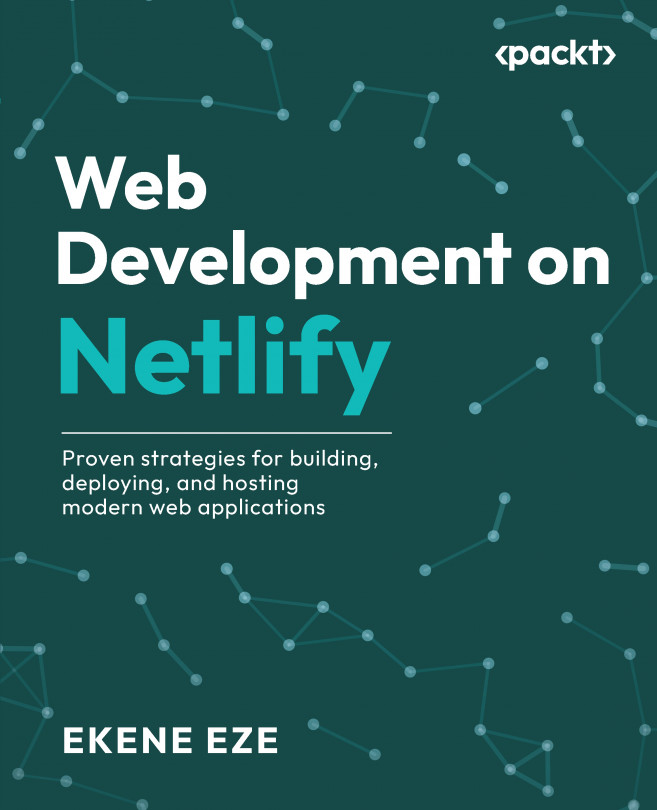














![Pentesting Web Applications: Testing real time web apps [Video]](https://content.packt.com/V07343/cover_image_large.png)