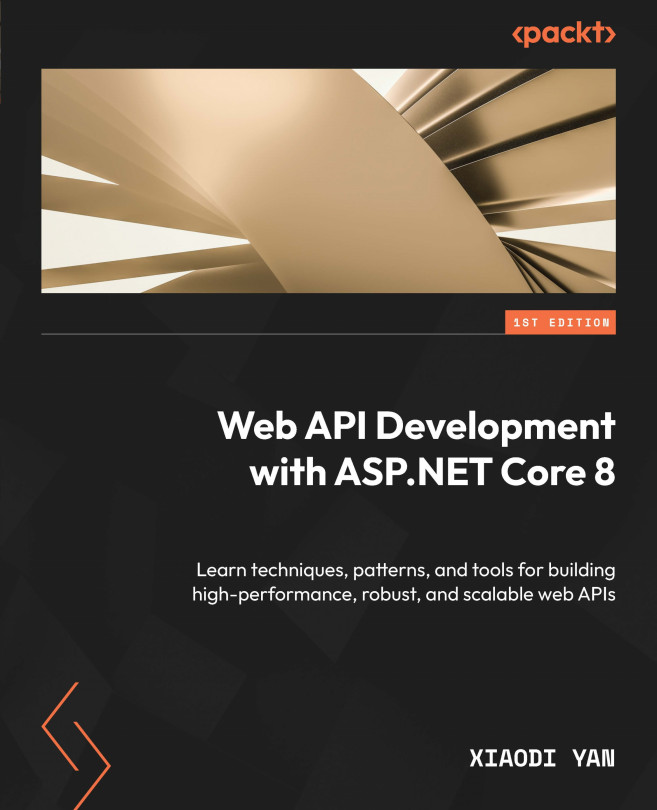ASP.NET Core Fundamentals (Part 1)
In the previous chapter, we learned how to create a basic REST API using ASP.NET Core. ASP.NET Core provides a lot of features that make it easy to build web APIs.
In this chapter, we will be covering the following topics:
- Routing
- Configuration
- Environments
Routing is used to map incoming requests to the corresponding controller actions. We will discuss how to use attribute routing to configure the routing for ASP.NET Core web APIs. Configuration is used to provide the initial settings for an application on its startup, such as database connection strings, API keys, and other settings. Configuration is often used with environments, such as development, staging, and production. At the conclusion of this chapter, you will have the skills to create RESTful routes for your ASP.NET Core web APIs and utilize the ASP.NET Core configuration framework to manage configurations for different environments.