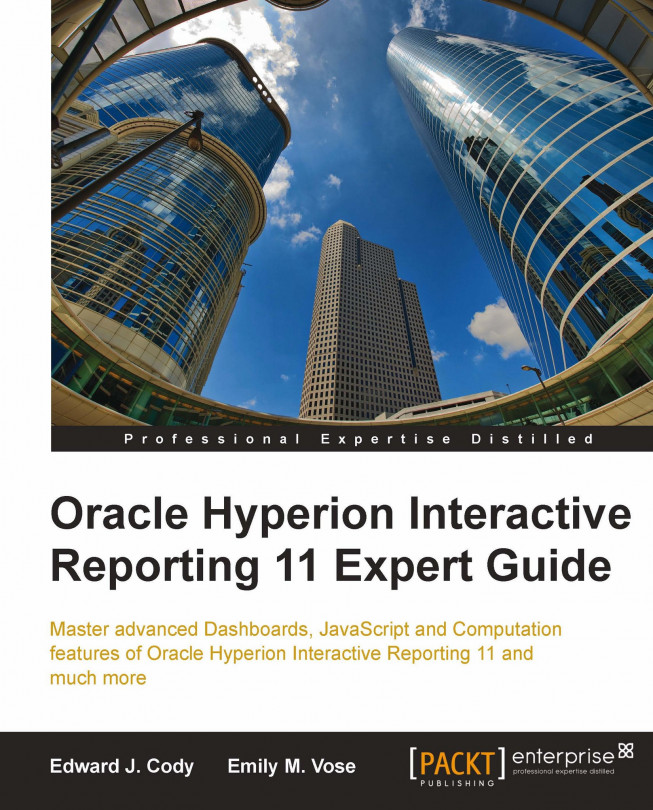Chapter 4. Introducing Dashboard Interactivity
The next steps in building an advanced dashboard is expanding from the introductory
dashboard knowledge presented in the previous chapter to creating custom interactive
components, modifying presentations sections, and applying filtering. This chapter will
build upon the dashboard example in Chapter 3,
Creating a Simple Dashboard, to create a customized dashboard with
interactive components, including examples of several commonly-used Hyperion Interactive
Reporting dashboard components and approaches.
This chapter will present approaches using JavaScript as well as key controllers and
graphics tools, including the role the tools play in providing intuitive and useful
dashboard capabilities to end users. The goal of this chapter is to provide the building
blocks for creating a master dashboard layout with start-up scripts, navigation...
Dashboard Section Objects
Dashboard Graphics and Controls are objects authors use to customize Dashboard
sections beyond embedding presentation sections such as Charts and Pivots onto the
Dashboard. The Graphics and Controls objects can be combined allowing report authors
the option to provide custom tailored Dashboards that are consistent with the visual
presentation for the end user. This section introduces the different types of
Dashboard Graphics and Controls available to report writers for creating interactive
Dashboards that are functional and visually appealing.
Dashboard Graphics are commonly used to
enhance the look and feel of a Dashboard section. When customized with
JavaScript, Graphics can also be used to provide button-click
interactivity.
Several shapes are made available to report authors to customize the visual...
Creating a Master Dashboard
A Master Dashboard is a Dashboard section that
acts as a template for the visual properies and placement of objects repeated across
one or more Dashboard sections to easily enforce visual consistancy. During the
development process, the Master Dashboard is replicated each time a new dashboard is
added and is either hidden or removed when the document is prepared for production.
While use of the Master Dashboard is not compulsory when creating an Interactive
Reporting document with more than one Dashboard section, it can greatly decrease the
hours spent during the development phase as it eliminates the need to recreate the
dashboard elements for each Dashboard section.
In addition to the visual properties and placement of the objects, any repetitive
shape-specific code can also be included in the Master Dashboard template...
Creating Supporting Dashboard Sections
With the Master Dashboard completed, additional supporting Dashboard sections can
be created by simply duplicating the Master Dashboard and then renaming it as
desired. This section of the chapter focuses on creating a loading Dashboard, a Home
(default), and a supporting details dashboards created from the Master
Dashboard.
Loading Dashboard Section
Using a Dashboard section and JavaScript code, report authors can customize a
loading screen with a message, either static or dynamic, that can be displayed
to the end user. These screens are commonly used when the document is opened and
document processing commands are executed, most commonly the processing of Query
sections. The message is used to let the user know the application is still
running and did not freeze while opening.
To build...
Document Start-up Scripts
Document Scripts, also known as Document Start-Up Scripts, describe the
OnStartup() event trigger of the Document Object. The API at the
document level is accessed from the Document
Scripts selection in the File
menu.
The Document Scripts API, while similar in appearance to the Object API, allows
the report writer to create code specifically for each Interactive Reporting
application type that is accessing the interface.
In this section, the steps needed to activate the Loading Dashboard section
will be displayed using the Document Start-Up Scripts. Activating the Loading
Dashboard section upon start-up makes the Dashboard section visible while the
remainder of the document is prepared for viewing. To set the Document Start-Up
Scripts to make the Loading section...
The goal of the chapter was to demonstrate the steps for evolving the simple
dashboard into a master dashboard with start-up scripts, navigation, controls, and
dynamic objects. The chapter began with an overview of the building blocks for
creating interactive and presentable Dashboard sections, including Graphics and
Controls. Dashboard development tools are described in detail with an overview of
the alignment, sizing, and layering toolbars. The concept of the master dashboard
was introduced and dashboard navigation was presented with the methods for reducing
code maintenance through the use of reflection. The chapter presented the concept of
start-up scripts and the use of the Loading screen and the Home dashboard, and the
chapter provided detail on embedded section linking and visibility toggling. The
methods for modifying...