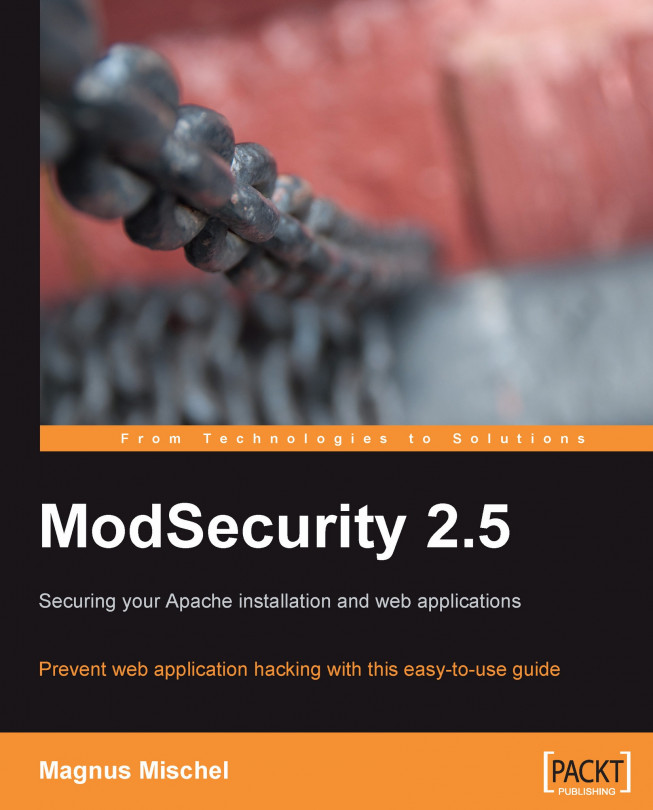ModSecurity requires the following additional components before you can compile it:
apxslibxml2mod_unique_id
apxs is the APache eXtenSion tool and is used to compile extension modules for Apache. Since ModSecurity is an Apache module this tool is required to be able to compile ModSecurity. You can see if you have apxs installed on your system by running the following:
$ whereis -b apxs
If apxs is available the above command will return its location, like so:
$ whereis -b apxs apxs: /usr/sbin/apxs
If you don't have apxs installed then it is available as part of a package called httpd-devel (or apache2-dev on Debian, Ubuntu, and related distributions). Use your favorite package manager to install this and you should then have apxs available on your system.
libxml2 is an XML parsing library. If you don't have this installed then you can get it by installing the package libxml2-devel (or libxml2-dev if you're using a Debian-based distribution).
Finally, mod_unique_id is an Apache module that generates a unique identifier for each HTTP request. (See http://httpd.apache.org/docs/2.0/mod/mod_unique_id.html if you are interested in the technical details on how this works.) Apache usually comes with this module pre-compiled, but you'll need to insert the following line in the module list of httpd.conf (you can find this list by looking for a bunch of lines all starting with the LoadModule directive) and restart the server for the module to be activated:
LoadModule unique_id_module modules/mod_unique_id.so
Note that this procedure for enabling the module is for Red Hat/Fedora-based distributions. On Debian/Ubuntu, for example, you would use the command a2enmod unique_id to enable the module.
To verify that mod_unique_id is indeed loaded into Apache you can run the following command and check for the presence of the line unique_id_module (shared) in the output listing:
$ httpd -t -D DUMP_MODULES … unique_id_module (shared)