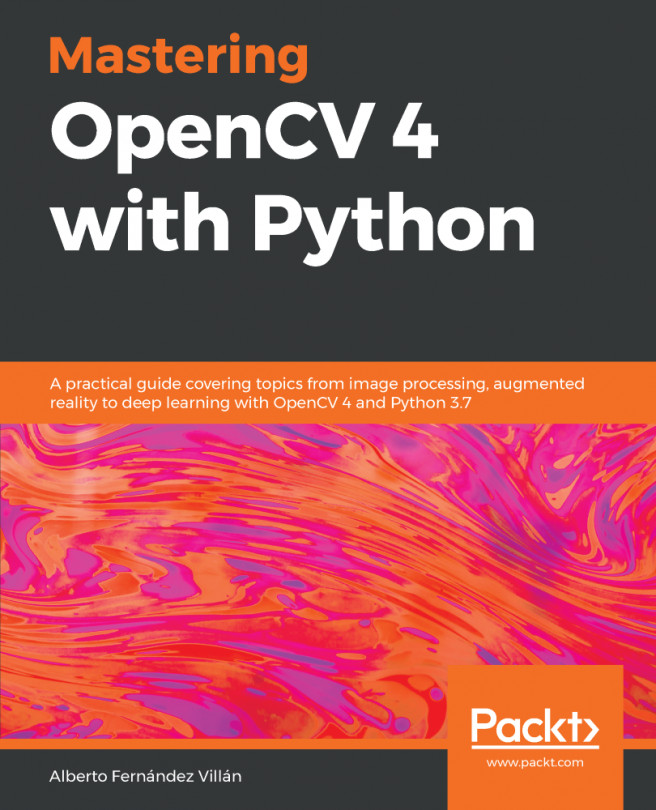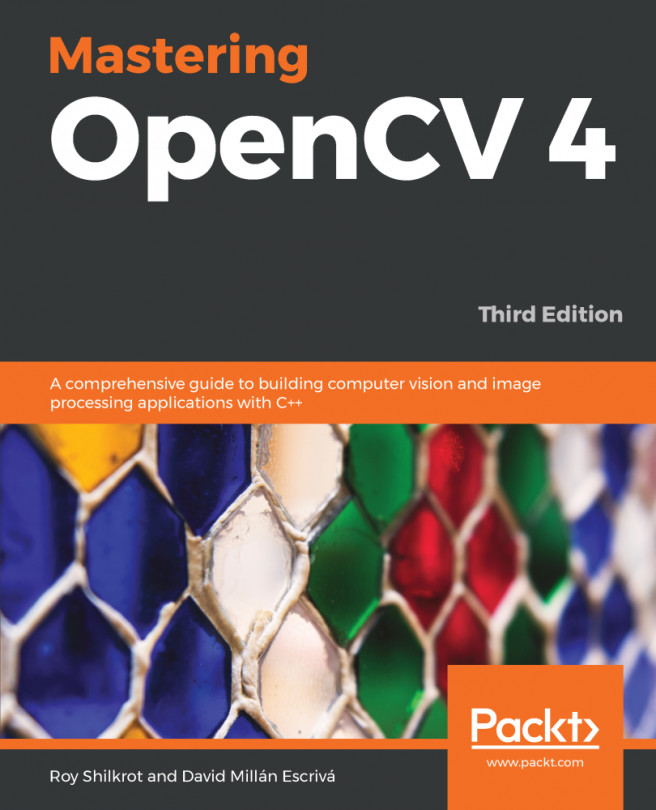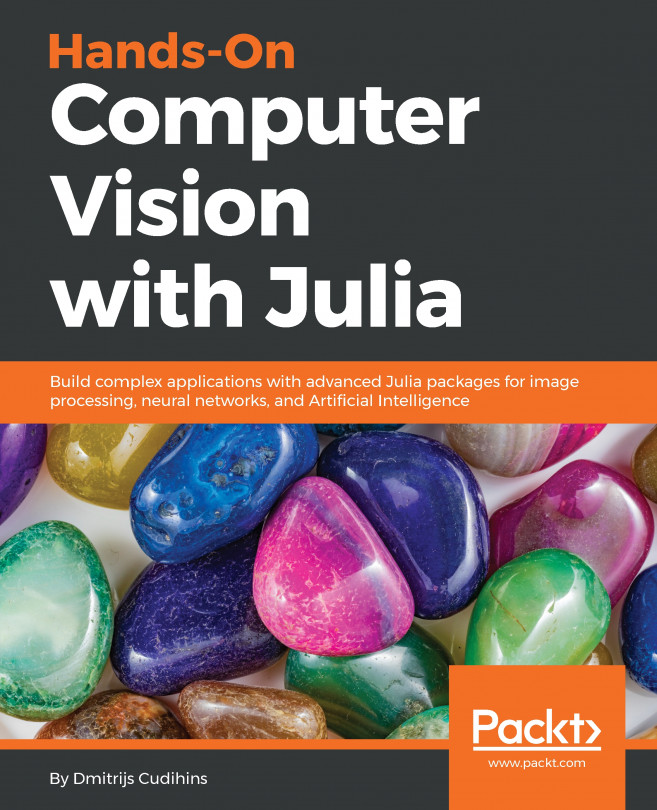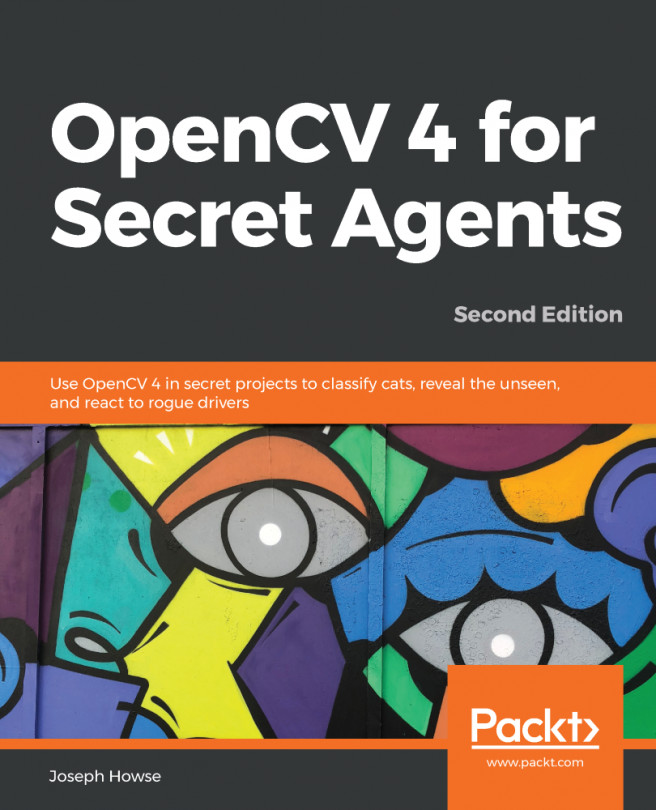Alberto Fernndez Villn is a software engineer with more than 12 years of experience in developing innovative solutions. In the last couple of years, he has been working in various projects related to monitoring systems for industrial plants, applying both Internet of Things (IoT) and big data technologies. He has a Ph.D. in computer vision (2017), a deep learning certification (2018), and several publications in connection with computer vision and machine learning in journals such as Machine Vision and Applications, IEEE Transactions on Industrial Informatics, Sensors, IEEE Transactions on Industry Applications, IEEE Latin America Transactions, and more. As of 2013, he is a registered and active user (albertofernandez) on the Q&A OpenCV forum.