A part of successful learning is the commitment by the student, not just to do the work, but in their belief that they are doing the right thing in the right way. So many technology-based courses and books don't get that commitment from the reader, not subconsciously anyway.
The problem is the students' belief that they might be, partly at least, wasting their time with something that is or will soon become outdated or perhaps is not quite right for them. This can be true to a large extent with programming. So why should you spend your finite time learning Java, on Android?
Android is the fastest evolving and growing OS ever
At one time, Android updates emerged almost every two months. Even now, they emerge about once in six months. By comparison, Windows takes years between versions and even iOS updates come only yearly and usually change relatively little between versions. Android is obviously evolving and improving at an unprecedented rate.
The first humble version of Android was released in 2008, around the same time when consumers were already quite excited about the then much flashier iPhone. News stories were also reporting that developers were getting rich by selling apps in the iTunes app store.
But in the last full year before this book was written, Samsung alone shipped more Android units than Apple sold all iOS devices combined. I am not joining the war on whose devices are best. I enjoy aspects of both Android and Apple, but purely in terms of picking a platform to learn on, you are probably in the right place at the right time with Android.
Android developers have great prospects
Now you might have picked up this book just for the fun and satisfaction that comes with learning to program games. But if you decide to develop your learning further, you will find that the demand for Android programmers is enormous and therefore very lucrative too.
What open source means is that although Google develops all the flavors of Android that are used on the newest devices, once the code is released, anybody can do whatever they like with it. Google only exerts control for a limited amount of time.
In practice, most Android users have the pure Google OS or the modified versions turned out by big manufacturers such as Samsung and HTC, but there is nothing to stop anybody taking the OS and changing, adapting, or converting it into whatever they like. In short, Android could never be taken away from the programming community.
Okay, so we see Android isn't likely to disappear but could Java become redundant? And will your significant time investment be wasted? On Android, as with most platforms, you can use many languages and tools. Android, however, was designed from the ground up to facilitate Java development. All other languages and tools are not invalid but tend to serve a fairly specific purpose, rather than be a real alternative to Java. In fact, as far as games are concerned, many of the alternatives to a pure Java development environment are also Java-based and require a good level of skill in Java to use. For example, the popular LibGDX game development library, which allows you to simultaneously make games for Android, iOS, Windows, Linux, Mac and even the Web, still uses Java! We will talk more about this in Chapter 9, Making Your Game the Next Big Thing. The point is that Java and Android are tied together and will likely thrive together.
Java is not just for Android
Java has been around a lot longer than Android, since the beginning of the 1990s in fact. Although what Java has been used for has evolved and diversified over more than two decades, the originally implemented strengths of the language itself remain the same today.
Java was designed to be platform- or computer-independent. This is achieved by the use of a virtual machine (VM). This is a program written in another language that decodes the Java program that we write and interacts with the computer platform it is running on. So as long as there is a VM for the computer you want to run your Java program on, with a few caveats, your Java program will work. So if you learn Java, you are learning a language that is used everywhere from the smart fridge to the Web and most places in between.
It is true, however, that the VM on each platform can and usually does implement features to specifically suit the uses it is likely to be put to. A clear example of this would be mobile-device-specific features such as sensors, GPS, or the built-in camera on many Android devices. Using Java with Android, you can take photos, detect the air pressure, and work out exactly where in the world you are. Most fridge VMs probably will not do this. So you can't always just run a Java program designed for device x on device y, but the language and syntax is the same. Learning Java on Android prepares you in a large part for Java in any situation. So rest assured that Java isn't going away any time soon.
Java is fast and easy to use
There is a decades-long debate over which language is the best overall or which language is the best to learn programming. Critics of Java will likely say things about Java's speed. It is true that the Java memory management along with the VM interpretation process does have some speed cost. However, these things have benefits; they significantly improve our productivity and the way that the Android VM interacts with a device largely negates the minor speed penalty. And since Android 4.4, it does so completely with Android Run Time (ART), which installs apps written in Java as fully native applications. Now Java programmers can build games in a friendly, interpreted language and have them run as if they were written in a more challenging natively compiled language.
A summary of Java and Android
In a rapidly changing world, if you are worried about where to invest your precious learning time, it is hard to have more confidence. Here we have a language (Java) whose fundamentals have remained almost the same for nearly a quarter of a century, and a platform (Android) that is backed by the biggest names in hardware, software, and retail, and though it's admittedly hugely influenced, it's not actually owned by anyone.
I am not an evangelist of any technology over another although it is true that I love doing stuff on Android. But you can be sure in your mind that if you are considering the best path to begin learning programming, there is a very strong argument that Java and Android are the best choice.
If you want to learn Java for any of its numerous uses, then this is a very good place to start. If you want to develop for Android or get into Android development of any sort, then Java is the absolute fundamental way to start, and making games has the enormous benefits we have already discussed.
By the end of the book, you will be able to write Java code for almost any Java-supported platform. You will be able use almost everything you learn in this book, away from the Android environment.
If you are planning to pursue a career or business by making Android games or any Android apps, then this book is possibly the only place to start for beginners.
If you are completely new to Java and want the easiest possible path to mastering it—the fastest growing platform on the planet—then Learning Java by Building Android Games will probably be just right for you.
So hopefully you are assured that the path this book will take to learn Java is as easy, fun, and thorough as learning Java can be. Let's get set up so we can start building games.
 Argentina
Argentina
 Australia
Australia
 Austria
Austria
 Belgium
Belgium
 Brazil
Brazil
 Bulgaria
Bulgaria
 Canada
Canada
 Chile
Chile
 Colombia
Colombia
 Cyprus
Cyprus
 Czechia
Czechia
 Denmark
Denmark
 Ecuador
Ecuador
 Egypt
Egypt
 Estonia
Estonia
 Finland
Finland
 France
France
 Germany
Germany
 Great Britain
Great Britain
 Greece
Greece
 Hungary
Hungary
 India
India
 Indonesia
Indonesia
 Ireland
Ireland
 Italy
Italy
 Japan
Japan
 Latvia
Latvia
 Lithuania
Lithuania
 Luxembourg
Luxembourg
 Malaysia
Malaysia
 Malta
Malta
 Mexico
Mexico
 Netherlands
Netherlands
 New Zealand
New Zealand
 Norway
Norway
 Philippines
Philippines
 Poland
Poland
 Portugal
Portugal
 Romania
Romania
 Russia
Russia
 Singapore
Singapore
 Slovakia
Slovakia
 Slovenia
Slovenia
 South Africa
South Africa
 South Korea
South Korea
 Spain
Spain
 Sweden
Sweden
 Switzerland
Switzerland
 Taiwan
Taiwan
 Thailand
Thailand
 Turkey
Turkey
 Ukraine
Ukraine
 United States
United States
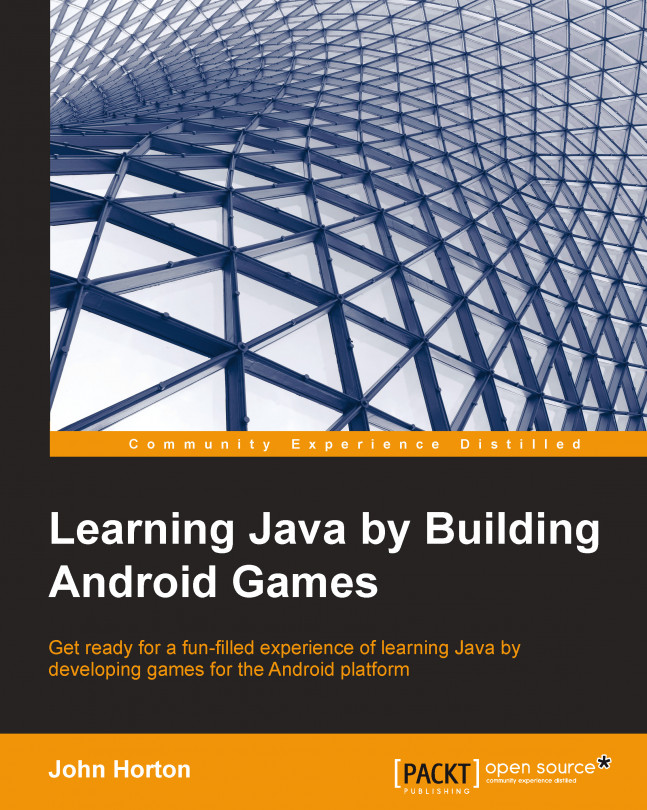














![Pentesting Web Applications: Testing real time web apps [Video]](https://content.packt.com/V07343/cover_image_large.png)