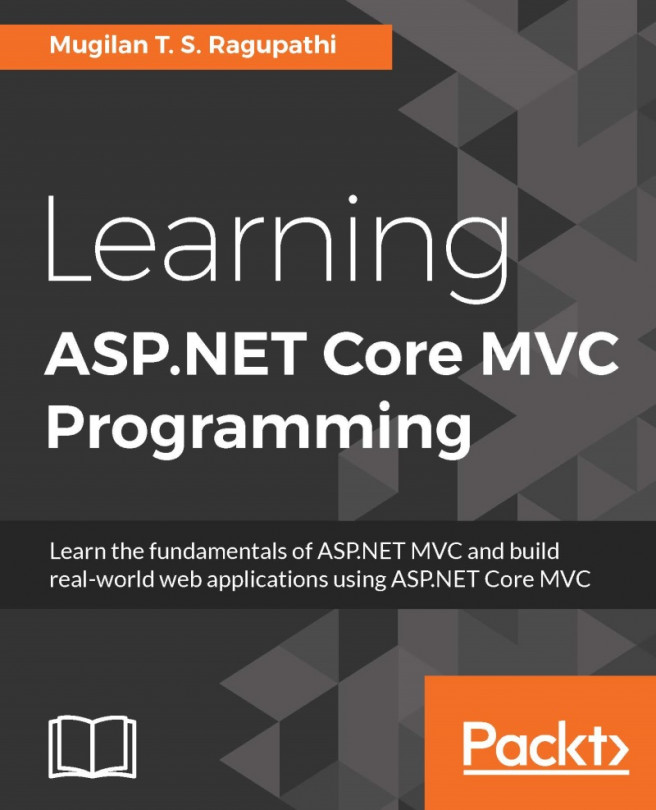Views are the actual output of the application that is delivered to the user. It is what they actually see when they access your application from the screen. All the components, be it menus, input elements, dialog boxes, and everything the user sees comes from your Views only. If you do not provide good user experience when accessing your application, users will not care how great your application is. So, Views play a critical role when building an ASP.NET MVC application.
In this chapter, we'll cover the following topics:
The purpose of View Engine and Razor View Engine
Programming in Razor View Engine and different programming constructs
Layout in ASP.NET Core and its features
HTML Helpers
Partial Views
Tag Helpers