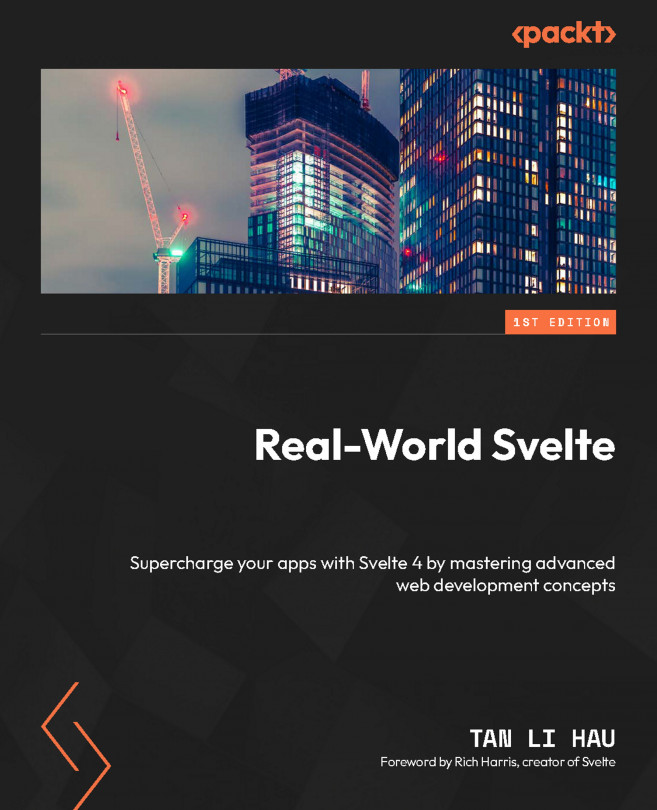Integrating Libraries with Actions
There are a lot of JavaScript UI libraries out there on the internet. However, at the time of writing this book, Svelte is relatively new. Not all the UI libraries out there are written using Svelte and written specifically for Svelte. But that does not mean that we can’t use them in our Svelte component.
There are many ways to integrate third-party JavaScript UI libraries into Svelte. In this chapter, we are going to explore how we can do it using Svelte actions.
We will start by integrating an imaginary UI library, slowly building up our case for why Svelte actions are suitable for the job. Along the way, I will explain how to use Svelte actions for different scenarios and show you where Svelte actions fall short. I’ll discuss my reasonings and personal opinions on when to choose Svelte actions and when to choose otherwise.
Following that, I will show you some real-world UI library examples. After that, we will explore integrating...