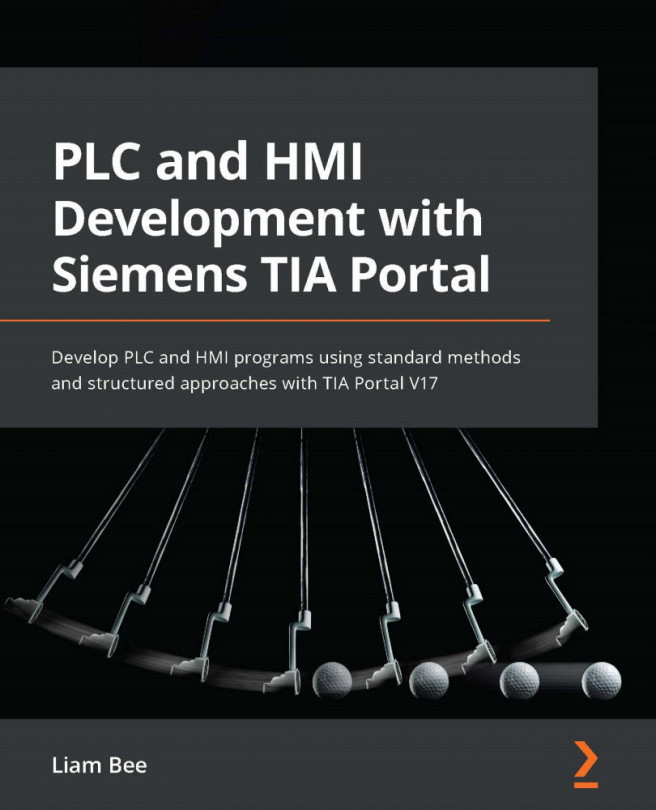Setting dynamic properties
Nearly all static properties can be made dynamic through the Dynamization feature built into TIA Portal and Unified HMIs. Dynamization allows the modification of property values during runtime. This means that properties such as color, visibility, and more can be modified to react to data that is being passed to a property. You can see an example of this in the following screenshot:
Figure 10.4 – Example of Visibility property set to Tag for dynamization
By setting the dynamization of a property, additional information needs to be provided to the property, as illustrated in the following screenshot:
Figure 10.5 – Tag dynamization additional properties
These additional requirements appear to the right of the Properties list when a dynamization property is selected.
Note
Depending on the type of dynamization used, the view may look different and have different options.