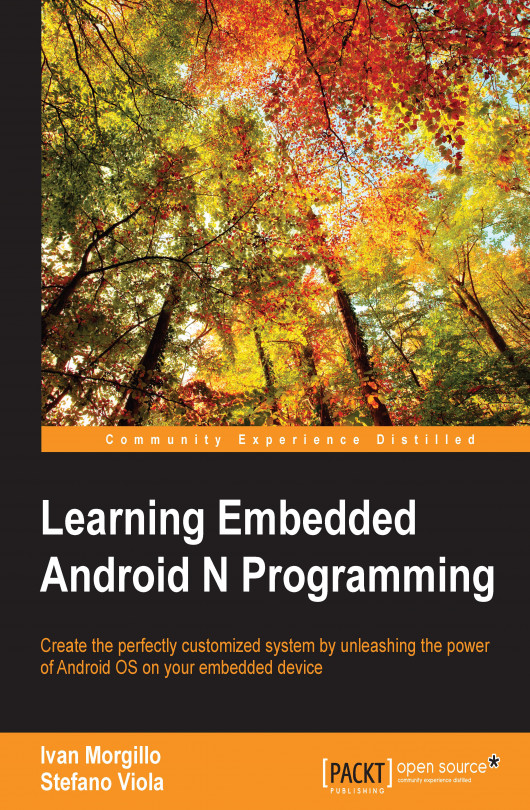In the previous chapter, we created and deployed our first custom version of Android. We created a version for a commercial smartphone, the Google Nexus 6, and a more hard-core version for a development board, the Udoo Quad. We learned about more development tools, such as ADB and Fastboot. We focused on the debugging tools, mastering the serial connection, and the boot sequence.
In this chapter, we will dive into the system—from the kernel customization to the boot sequence. You will learn how to retrieve the proper source code for Google devices, how to set up the build environment, how to build your first custom version of the Linux kernel, and deploy it to your device. You will learn about:
Toolchain overview
How to configure the host system to compile your own Linux kernel
How to configure the Linux kernel
Linux kernel overview
Android boot sequence
The
Initprocess