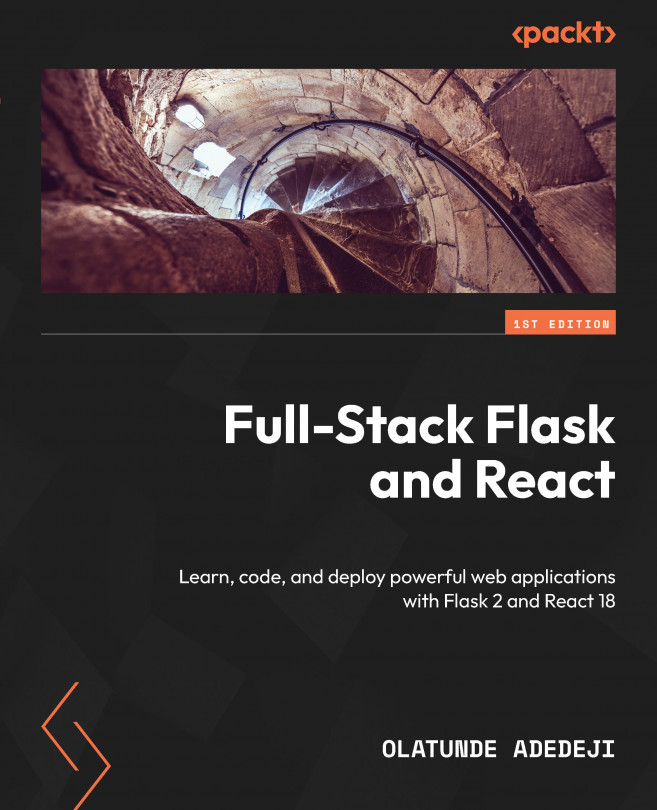Fetching and Displaying Data in a React-Flask Application
In the preceding chapter, you were able to successfully integrate the React frontend into the Flask backend. This is a significant milestone in the journey of a full stack web developer. In this chapter, you will build on what you have learned and dive deeper into data fetching in a full stack web application.
Data fetching is important in a web application because it allows the application to retrieve data from a backend server, API, or database and display that data to a user. Without the ability to fetch data, a web application would be limited to displaying only hardcoded data, which would not be very useful or dynamic. By fetching data from a backend server or API, the application can display up-to-date, dynamic data to the user.
In addition, data fetching is often used in combination with user interactions and updates to the data, allowing the application to perform actions such as inserting, updating, or deleting...