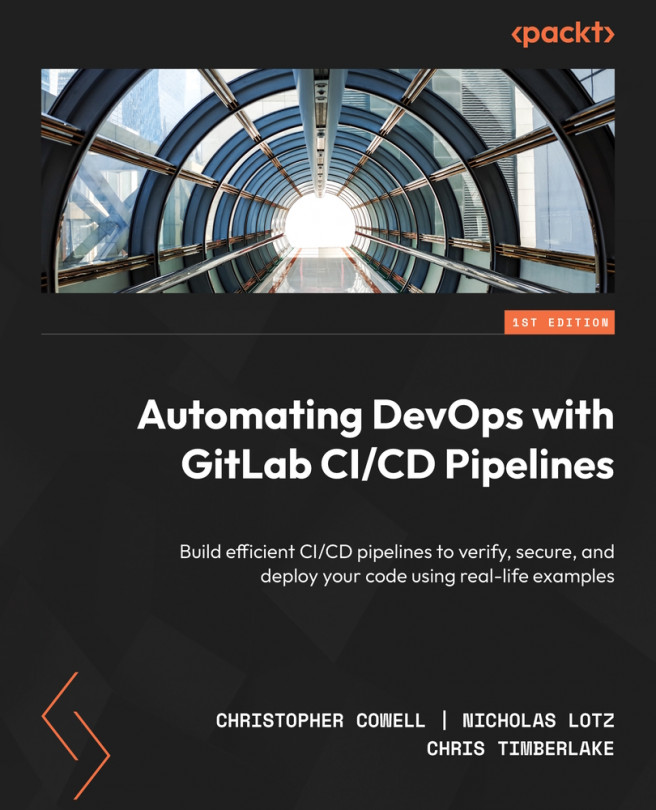Additional resources for learning Git
A word of caution is needed at this point. You’ve only seen the most basic usages of the Git commands introduced in this chapter. There are many options available to change the behavior of these commands, and there are many different wrinkles and nuances to using them correctly in different situations. We’ve already mentioned that the important concept of resolving merge conflicts is beyond the scope of this lightning-fast introduction to Git, but some other important concepts and practices are likely to crop up in daily Git usage that we don’t have space to cover here, including rebasing and choosing between fast-forward merges and commit merges. We also can’t describe common troubleshooting processes when you find your files in an unwanted or unfamiliar condition while using Git. What we can do, however, is point you to some other resources that you can use to continue to expand your knowledge of Git and your repertoire...