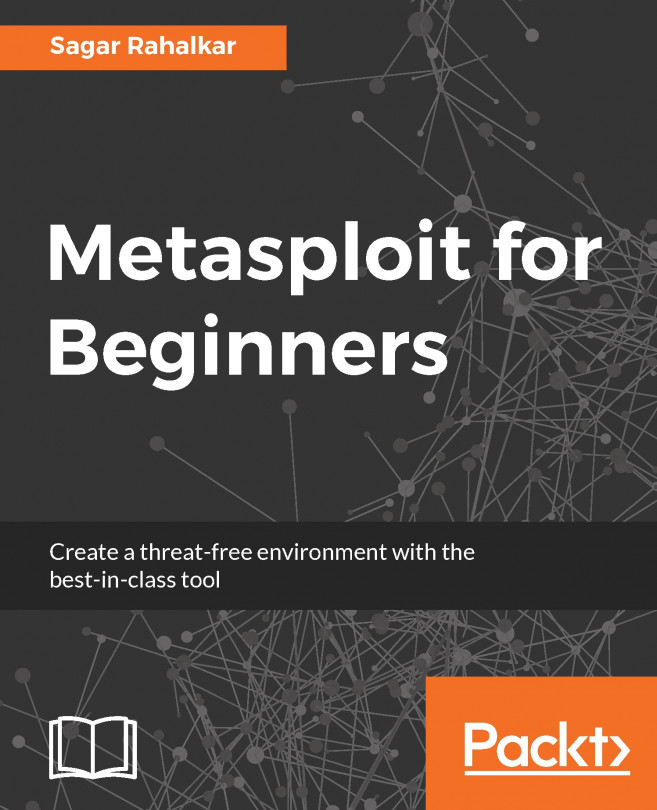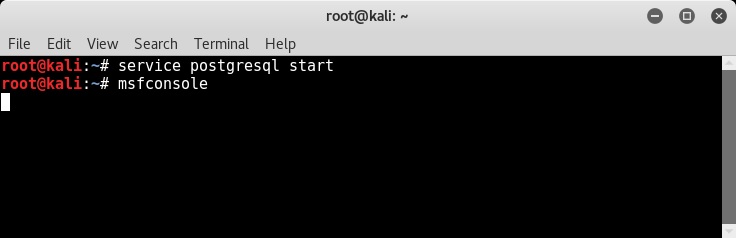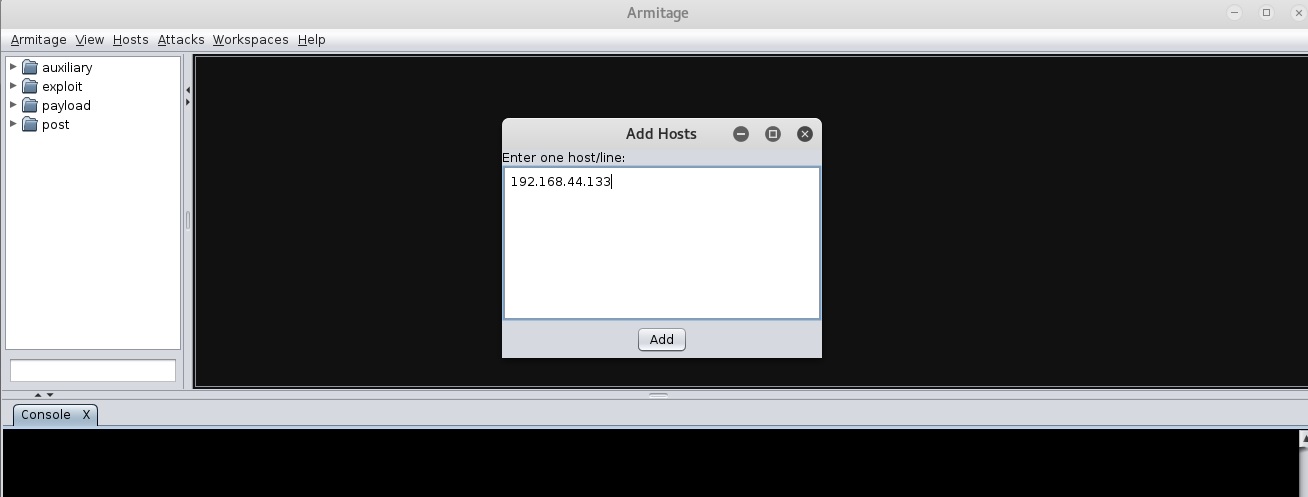So far, throughout this book, you have learned the various basic and advanced techniques of using Metasploit in all stages of the penetration testing life cycle. We have performed all this using the Metasploit command-line interface msfconsole. Now that we are well familiar with using msfconsole, let's move on to use a graphical interface that will make our penetration testing tasks even easier. In this chapter, we'll cover the following topics:
- A brief introduction to Armitage
- Firing up the Armitage console
- Scanning and enumeration
- Finding suitable attacks
- Exploiting the target