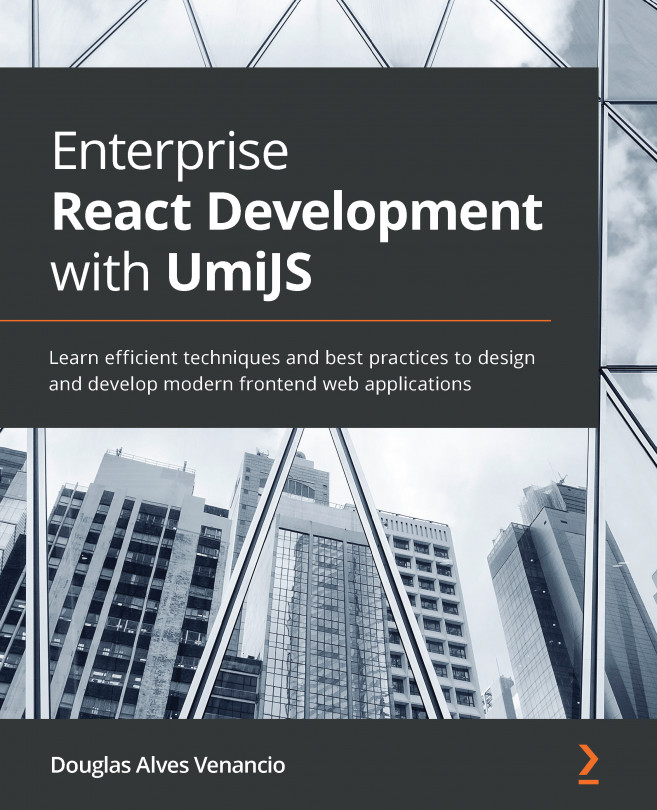Chapter 2: Creating User Interfaces with Ant Design
Following the principles of Ant Design, the Ant Financial user experience design team created the antd library, which offers a variety of React components you can use to accelerate user interface development.
In this chapter, we'll study the antd library and create user interfaces using it. The first section will introduce you to the project we will develop, a Customer Relationship Management (CRM) application. Then, we'll configure the layout plugin and theme. We'll create the home page and configure internationalization support (also known as i18n). Finally, we'll make the Opportunities page, Customers page, and Reports page.
In this chapter, we'll cover the following main topics:
- Introduction to the project and Ant Design
- Setting up the layout and theme
- Creating the home page and setting up i18n
- Creating the Opportunities and Customers pages
- Creating the Reports page