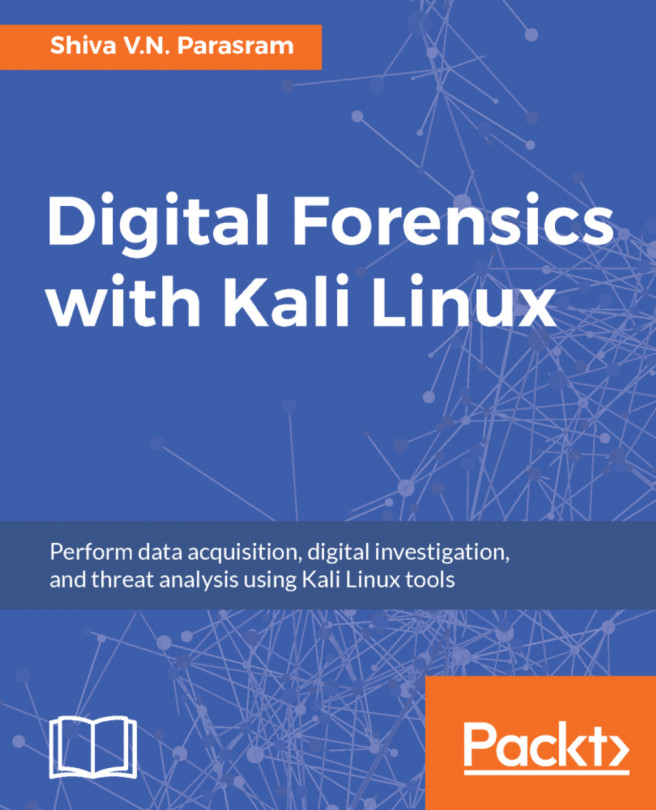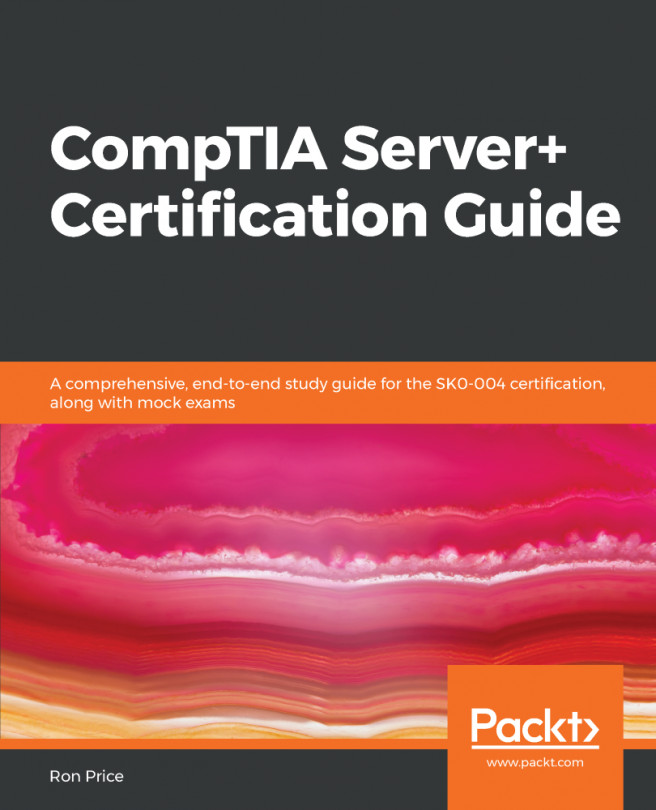Drive and partition recognition in Linux
Users new to Kali or any Linux variations may find that the drive and partition recognition and naming in Kali are different to that of Windows devices.
A typical device in Linux can be addressed or recognized as /dev/sda, whereas drives in Windows are usually recognized as Disk 0 and Disk 1, and so on:
/dev: Refers to the path of all devices and drives that can be read from or written to, recognized by Linux/sda: Refers to SCSI (Small Computer Systems Interface), SATA, and USB devices
The sd stands for SCSI Mass-Storage Driver, with the letter after representing the drive number:
sda: Drive0or the first drive recognizedsdb: The second drive
While Windows recognizes partitions as primary, logical, and extended, Linux partitions are recognized as numbers, after the drive letter:
sda1: Partition 1 on the first disk (sda)sda2: Partition 2 on the first disksdb1: Partition 1 on the second disk (sdb)sdb2: Partition 2 on the second disk