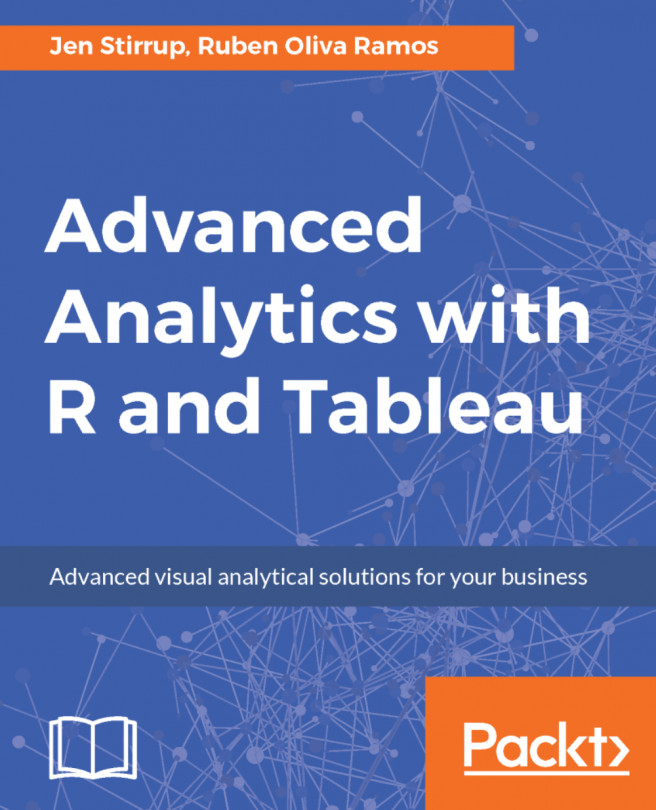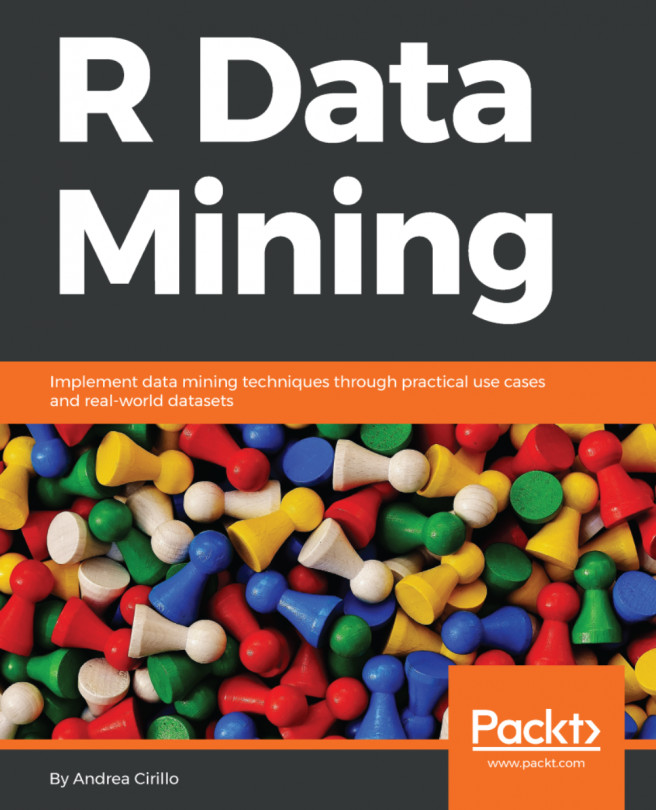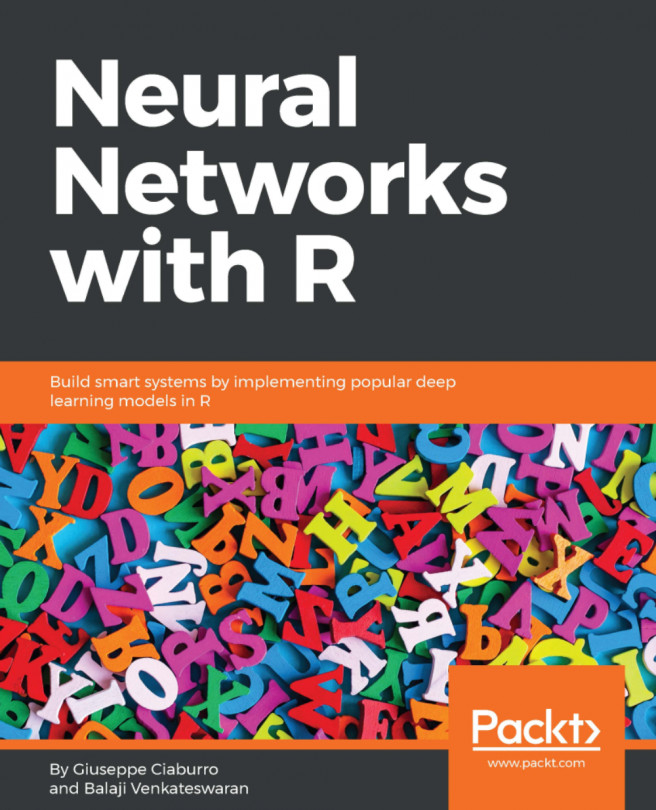Now that we have installed R and RStudio, we can download and install the scripts for this book. This book's scripts and code can be found on GitHub. If the reader hasn't got a free GitHub account, then it's recommended that Git and GitHub are set up. It's good practice for storing your own R scripts at a later date. If required, the reader is referred to the GitHub site for more details. GitHub itself can be found at github.com. Training material can be found at https://training.github.com/kit/.
After setting up Git and GitHub, you can download our data and scripts by taking a copy of this book's GitHub repository. Simply put, a fork is a copy of a repository, and it means that you can freely experiment with changes without affecting the original project. Please refer to the GitHub training material for more information on how to fork a repository, download data and scripts, and how to keep your local copy in sync with changes to the repository.
At the top right-hand corner of the page, click Fork. This means you have forked the repository. The next step is to download the files to your local computer. To do this, you can run the following line of code in your Git Bash:
Before we proceed, let's proceed to run a script to test that our setup works:
Open the script in RStudio's script editor.
Go to the Code menu item.
Choose Source from the menu.
Navigate to the
PacktTableauandRBookSetup.rfile.Press Ctrl + A to select the whole script.
In the script window, click Run.
You should see the results in the output window.