Chapter 1. Network and System Monitoring with Zenoss Core
Whether it's internal or public-facing technology, businesses of all sizes depend on the availability of their IT assets, which may include servers, routers, networks, switches, and websites. If you're picking up this book, then you already know the value of monitoring and more than likely have an installation of Zenoss Core running.
Zenoss Core is an open source network and system monitoring platform that is sponsored by Zenoss, Inc. Zenoss, Inc, develops two versions of Zenoss: Core and Enterprise. Core belongs to the community and is supported by the community.
Enterprises adds some value-added features on top of the Core version, such as an extended report library, synthetic web transactions, certified monitors (ZenPacks), and a global dashboard for multiple Zenoss installations. The additional features allow Zenoss Inc., to sell the enterprise version as a commercial software product with support. As open source consumers, we're familiar with this business model. Our focus in the book is on Zenoss Core, but the concepts will also apply to Zenoss Enterprise.
Zenoss Core is a monitoring solution that can be as complex as you need it to be. And while just about anyone can install it, turn it on, and monitor "something," Zenoss Core is packed with features in a complicated interface. The interface has been drastically improved over version 2, but it's not the type of software you can intuitively use—in other words, a bit of guidance is in order.
The role of this book is to serve as your Zenoss Core tour guide and save you hours, days, maybe weeks of time. It's designed to quickly acquaint you with the core features so you can customize Zenoss Core to your needs. It's loaded with screenshots and provides a handy reference guide. Zenoss Core provides a monitoring solution that incorporates the following:
To monitor your IT assets (servers, routers, switches, websites, and anything else attached to your network), you install Zenoss Core to a server. Even though Zenoss Core is intended to be installed on a Linux server, virtual appliances are available that allow Macintosh and Windows users to install a working version of Zenoss Core by using VMware.
After installation, you can manage your Zenoss Core installation and your monitoring setup from a web-based interface. The following screenshot shows a dashboard view:
The web portal is the face of the Zenoss Core system and is the place where we spend most of our time. It provides a single access point to the monitoring system and requires no operating-system-specific knowledge to use. The web interface features drag-and-drop dashboard portlets that display a customized view of the network's health at any given time.
 Argentina
Argentina
 Australia
Australia
 Austria
Austria
 Belgium
Belgium
 Brazil
Brazil
 Bulgaria
Bulgaria
 Canada
Canada
 Chile
Chile
 Colombia
Colombia
 Cyprus
Cyprus
 Czechia
Czechia
 Denmark
Denmark
 Ecuador
Ecuador
 Egypt
Egypt
 Estonia
Estonia
 Finland
Finland
 France
France
 Germany
Germany
 Great Britain
Great Britain
 Greece
Greece
 Hungary
Hungary
 India
India
 Indonesia
Indonesia
 Ireland
Ireland
 Italy
Italy
 Japan
Japan
 Latvia
Latvia
 Lithuania
Lithuania
 Luxembourg
Luxembourg
 Malaysia
Malaysia
 Malta
Malta
 Mexico
Mexico
 Netherlands
Netherlands
 New Zealand
New Zealand
 Norway
Norway
 Philippines
Philippines
 Poland
Poland
 Portugal
Portugal
 Romania
Romania
 Russia
Russia
 Singapore
Singapore
 Slovakia
Slovakia
 Slovenia
Slovenia
 South Africa
South Africa
 South Korea
South Korea
 Spain
Spain
 Sweden
Sweden
 Switzerland
Switzerland
 Taiwan
Taiwan
 Thailand
Thailand
 Turkey
Turkey
 Ukraine
Ukraine
 United States
United States
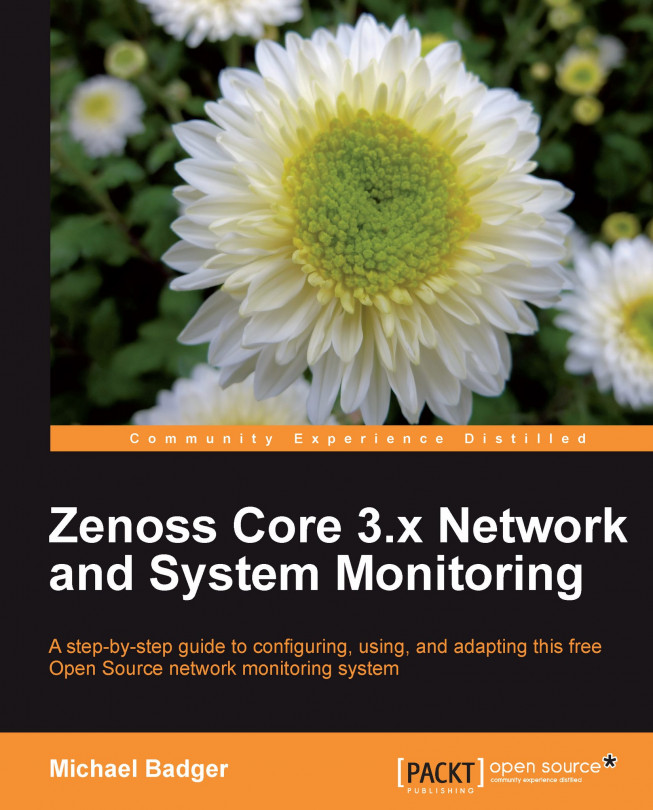














![Pentesting Web Applications: Testing real time web apps [Video]](https://content.packt.com/V07343/cover_image_large.png)