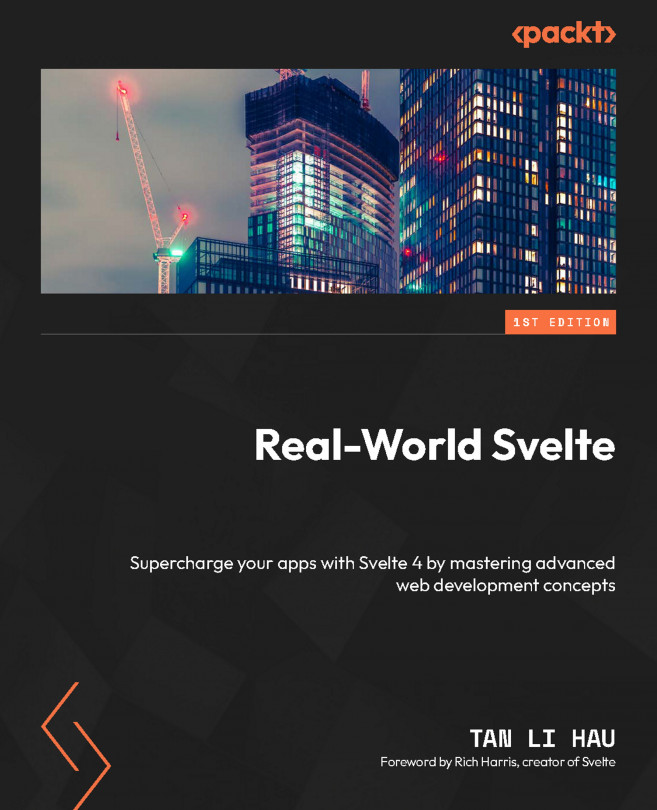Progressive Enhancement with Actions
Progressive enhancement is a design philosophy in web development that emphasizes providing content and core functionality to everyone while delivering an enhanced experience to users who can afford it.
In this chapter, we will start with a more in-depth discussion of what progressive enhancement is. There are many ways to achieve progressive enhancement in your application; we will explore one of them by using Svelte actions. I will explain my reasoning as to why I think Svelte actions are designed for this use case.
Toward the end of the chapter, we will go through a few examples of using Svelte actions to progressively enhance our application.
By the end of this chapter, you will be able to build an application that follows the principles of progressive enhancement and supports as many user devices as possible.
This chapter covers the following topics:
- What is progressive enhancement?
- Why use Svelte actions for progressive...