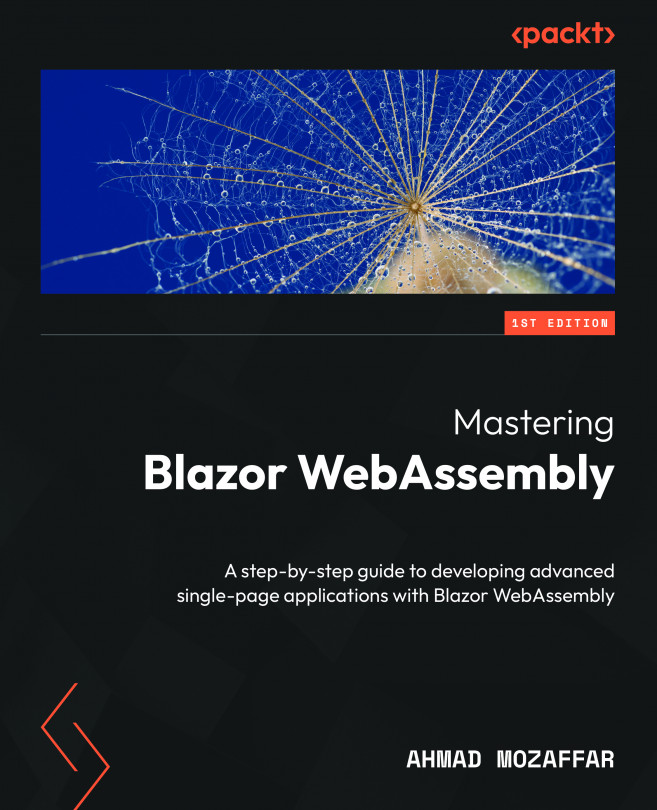Preface
Single-page applications (SPAs) have become an essential part of modern technology. We have become more dependent on browsers than ever before. With the release of Angular, ReactJS, and other JavaScript frameworks for developing modern web apps, a big revolution occurred. JavaScript was dominant in the field for many years as the only language to be understood and run in browsers. In 2015, WebAssembly arrived as a technology experiment that allowed browsers to run programming languages other than JavaScript, such as C# and C.
With WebAssembly, the doors have opened for more powerful web apps and new frameworks to be used to build things in browsers. Microsoft was the first adopter of WebAssembly by announcing Blazor, a framework that allows .NET developers to build modern and advanced web applications using C# that can run natively in a browser.
In 2018, when Blazor was still an experimental project of Microsoft's, I started to use it, and I was amazed at how powerful it was and the huge potential it had in the world of web and software development in general, outside the boundaries of the browser. From that day onward, I started to create packages and build demos and production-ready apps with it, until it became the main technology I used for my full-time work.
Mastering Blazor WebAssembly utilizes all my experience in Blazor and .NET to show you, in depth, how Blazor WebAssembly works and how you can leverage it, step by step, to build fascinating modern web apps that run natively with C# inside the browser. It will show you how to build the foundations you need to use Blazor WebAssembly to build cross-platform mobile and desktop apps by utilizing .NET MAUI and Blazor WebAssembly.
The book begins by introducing Blazor WebAssembly and how to set up a new project. Then, it covers all the features and concepts of Blazor WebAssembly with practical examples and theoretical explanations. You will learn how Blazor WebAssembly works internally and how to use it effectively. By the end of this book, you will have developed a complete, workable, and efficient test application that you can publish to the cloud.