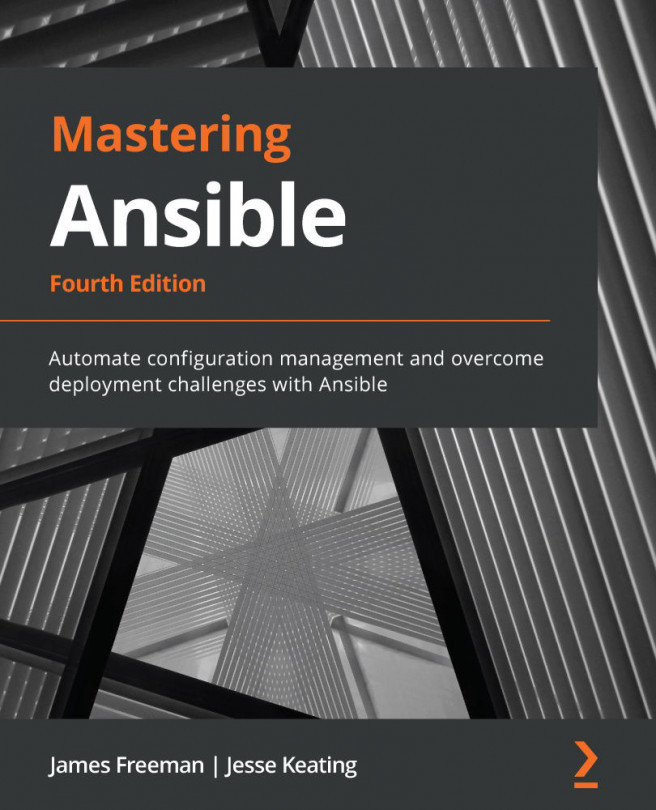Chapter 3: Protecting Your Secrets with Ansible
Secrets are meant to stay secret. Whether they are login credentials to a cloud service or passwords to database resources, they are secret for a reason. Should they fall into the wrong hands, they can be used to discover trade secrets, customers' private data, create infrastructure for nefarious purposes, or worse. All of this could cost you and your organization a lot of time, money, and headaches! When the second edition of this book was published, it was only possible to encrypt your sensitive data in external vault files, and all data had to exist entirely in either an encrypted or unencrypted form. It was also only possible to use one single Vault password per playbook run, meaning it was not possible to segregate your secret data and use different passwords for items of different sensitivities. All that has now changed, with multiple Vault passwords permissible at playbook runtime, as well as the possibility of embedding encrypted...