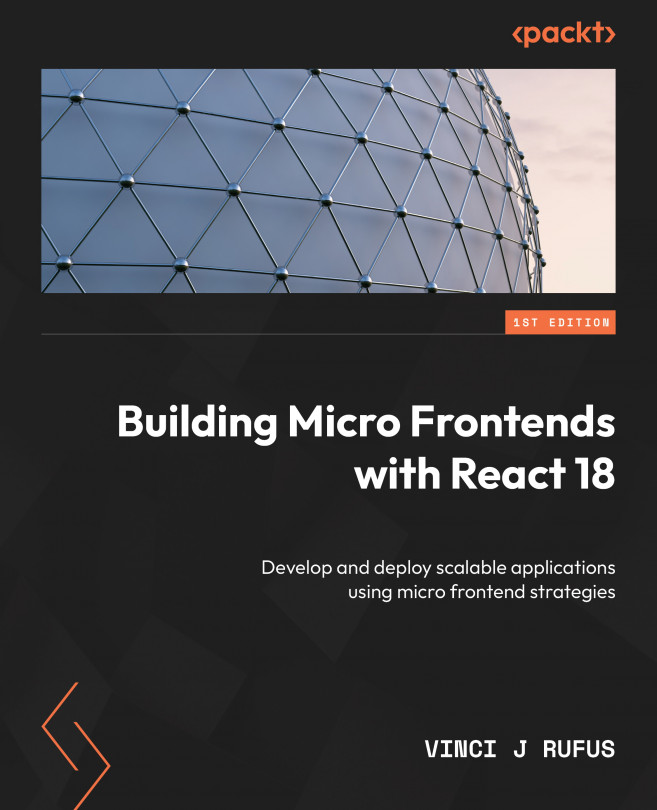Server-Rendered Microfrontends
Most JavaScript frameworks, including React, are primarily used to build client-side-rendered (CSR) applications. Client-rendered apps are great for certain use cases, such as admin dashboards or banking apps where users interact with the app in a logged-in area. CSR apps are not ideal for use cases where users access a site via a search engine or for anonymous short user journeys, such as news sites, blogs, or guest checkouts on e-commerce sites. This is because many search engine bots are not capable of indexing CSR-based web apps. CSR apps also have a poor Largest Contentful Paint (LCP) score – that is, their first-time page load performance scores are bad, leading to higher bounce rates.
To overcome these drawbacks, it is now an accepted practice to have a web app’s pages rendered on a Node.js server and serve the rendered HTML pages to the browser. This is commonly known as Server-Side Rendering (SSR), or a Server-Side-Rendered ...