The IT configuration management market
The major configuration management tools currently used in the market are Ansible, Chef, Puppet, and SaltStack. Each one of these has their own pros and cons, so finding the right one can be a bit challenging, depending on which features are valued or which programming language is preferred. In this section, we will briefly introduce each of the tools and explain why we have chosen Ansible in this book.
Chef is an open source, client-server configuration management tool. It offers a flexible infrastructure automation framework using Ruby and domain-specific language (DSL) for the administration of hosts. This covers all types of hosts, including bare metal, virtual, or on the cloud. Chef is very common with code developers due to its flexibility, stability, and reliability in large cloud deployments. However, it can be challenging to set up and learn its functionalities, so it might take a new user some time before properly mastering it.
Puppet is a Ruby-based configuration management and orchestration tool. It follows an agent/master architecture, where the hosts to be controlled require a Puppet agent to allow their management. Puppet features a strong automation and reporting capability, via its UI interface, for task submission and host real-time reporting. Like Chef, Puppet can be challenging for new users to set up and configure. A prior knowledge of Ruby and DSL is required to perform personalized and complex tasks.
Note
Puppet and Chef are two of the oldest configuration management platforms. They both use Ruby and DSL to control their agents.
SaltStack is a Python-coded platform built to allow high-speed, master-agent communication. Its configuration management tasks are coded in Yet Another Markdown Language(YAML). The master (or multiple masters) uses the SSH protocol to control the agents/minions. SaltStack is very scalable, meaning it can respond well to environmental changes, it is easy to use, and it has a strong community. On the other hand, its installation can be difficult for a new user, its UI is not well-developed, it focuses on Linux with an average cover of other operating systems, and its documentation lacks good management.
Note
SaltStack is very similar to Ansible. They both employ easy-to-use coding languages, that is, Python and YAML. Also, both SaltStack and Ansible execute tasks very quickly because they rely on SSH to send comments to the hosts.
Ansible is a relatively new tool compared to the others. It was built to simplify the complexity of task automation and orchestration. It is built on Python and uses YAML for scripting its jobs, which is a language that is very simple and close to English. This allows new users to understand it easily and write it themselves. Ansible does not require an agent to be installed in the hosts. It supports both push and pull models to send commands to its Linux nodes via the SSH protocol, and the WinRM protocol to send commands to its Windows nodes. It allows for a seamless deployment and provisioning for both VMs, applications, and containers, and scales easily to match the environment growth. It is simple to install and configure, and it is fairly easy to learn how to use it and code its scripts. Ansible does not require agent installation, which improves its communication speed. It is predominantly advanced in configuration management tasks, but it can also behave as an infrastructure orchestration tool. However, it requires extra permission for the master nodes. Users can easily end up with multiple scripts for multiple tasks, which can get confusing, and it lacks a good GUI and a mature platform when compared to older tools.
Each of these tools is built for a specific audience. They have many well-developed features to cover a user's unique requirements to either simplify their daily tasks, improve productivity, speed up a host configuration, or close the gap in a hybrid environment.
We have chosen to cover Ansible in this book to make it future-proof. We can all agree that Ansible is a new platform, so it is not as well-designed and customizable as many of the other tools, but it is easy to see how fast Ansible is on the rise. We are not just talking about the number of new technologies it supports, the number of modules it is introducing and enhancing, the community support that is present on the Ansible Galaxy form, or the GitHub project forks and starred repositories. We are also following its popularity and its demand within the market.
Note
Red Hat acquired Ansible in October 2015 with the strong belief that Ansible is the leader in IT automation and DevOps delivery, with the ability to simplify management for hybrid clouds, OpenStack environments, and container-based services.
"Ansible is a clear leader in IT automation and DevOps, and helps Red Hat take a significant step forward in our goal of creating frictionless IT."
– Joe Fitzgerald, Vice President, Management, Red Hat
Ansible is being used more frequently than ever, as shown in the following diagram, which shows the number of downloads of the main package for each of the tools from the Debian repository per year:
The previous figure was an Ansible, Puppet, Chef, and SaltStack Popularity contest statistics on the Debian repository. It was generated using the following link https://qa.debian.org/popcon-graph.php?packages=ansible%2C+puppetmaster%2C+salt-master%2C+libchef-ruby&show_installed=on&want_legend=on&want_ticks=on&from_date=2010&to_date=2018&hlght_date=&date_fmt=%25Y-%25m&beenhere=1. This link can be used to generate time graphs about other Debian packages through time.
 Argentina
Argentina
 Australia
Australia
 Austria
Austria
 Belgium
Belgium
 Brazil
Brazil
 Bulgaria
Bulgaria
 Canada
Canada
 Chile
Chile
 Colombia
Colombia
 Cyprus
Cyprus
 Czechia
Czechia
 Denmark
Denmark
 Ecuador
Ecuador
 Egypt
Egypt
 Estonia
Estonia
 Finland
Finland
 France
France
 Germany
Germany
 Great Britain
Great Britain
 Greece
Greece
 Hungary
Hungary
 India
India
 Indonesia
Indonesia
 Ireland
Ireland
 Italy
Italy
 Japan
Japan
 Latvia
Latvia
 Lithuania
Lithuania
 Luxembourg
Luxembourg
 Malaysia
Malaysia
 Malta
Malta
 Mexico
Mexico
 Netherlands
Netherlands
 New Zealand
New Zealand
 Norway
Norway
 Philippines
Philippines
 Poland
Poland
 Portugal
Portugal
 Romania
Romania
 Russia
Russia
 Singapore
Singapore
 Slovakia
Slovakia
 Slovenia
Slovenia
 South Africa
South Africa
 South Korea
South Korea
 Spain
Spain
 Sweden
Sweden
 Switzerland
Switzerland
 Taiwan
Taiwan
 Thailand
Thailand
 Turkey
Turkey
 Ukraine
Ukraine
 United States
United States
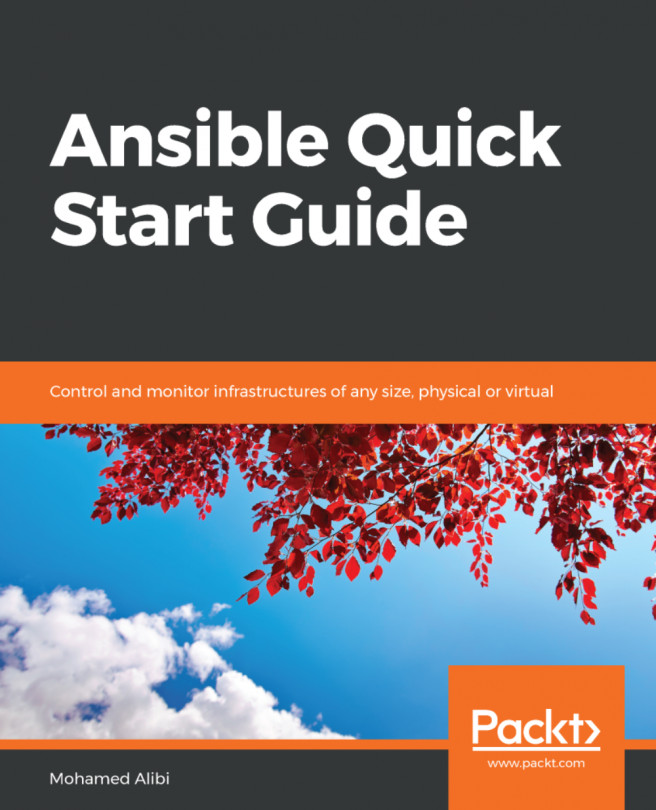














![Pentesting Web Applications: Testing real time web apps [Video]](https://content.packt.com/V07343/cover_image_large.png)