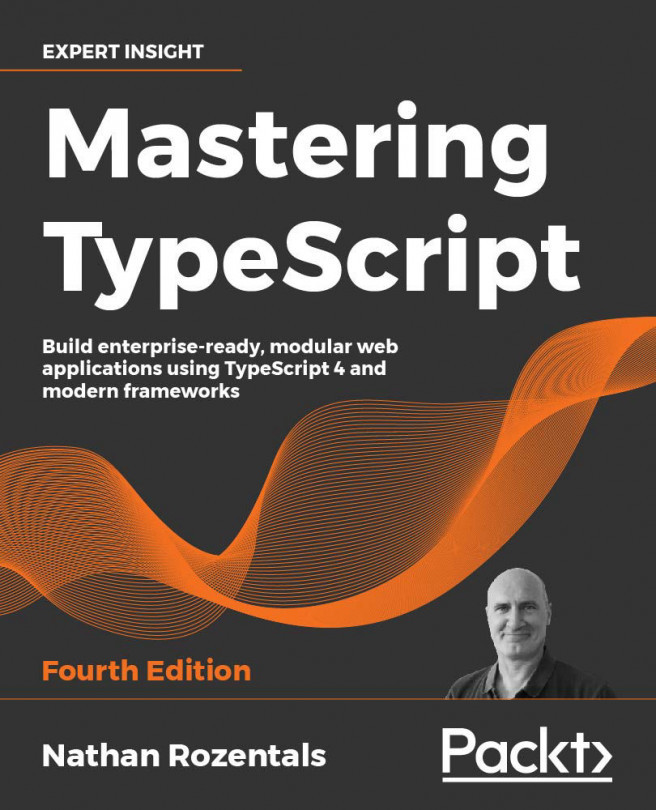Up and Running Quickly
So, what exactly is TypeScript? And how can we use it? Well, it really is as simple as "TypeScript generates JavaScript", to quote Anders Hejlsberg, the designer of the TypeScript language. Wherever we see a use for JavaScript in the modern world, we can generate this JavaScript using TypeScript.
JavaScript is being used everywhere – the more you look, the more JavaScript you find running in the most unlikely of places. Just about every website that you visit is using JavaScript to make the site more responsive, more readable, or more attractive to use. The power and flexibility of JavaScript also means that more and more tools are moving on-line. Where we once needed to download and install a program to write a document, or draw a diagram, we can now do this all from within the confines of our humble web browser.
The popularity and simplicity of JavaScript has inspired a whole host of runtime environments that can now run on a server...