Welcome to Instant GSON. This book has been especially created to provide you with all the information that you need to get started with GSON. You will learn the basics of GSON, get started with building JSON representation, and discover some tips and tricks for coding GSON.
This book contains the following sections:
So, what is GSON? helps you find out what GSON actually is, what you can do with it, and why it's so great.
Configuring GSON in Eclipse will help you configure the GSON library in Eclipse IDE for a simple Java project and a Maven type Project.
Quick start – creating your first JSON in GSON will show you how to perform one of the core tasks of GSON: creating courses. Follow the examples discussed in this section to get started with GSON, which will be the common code of most of the GSON use.
Top 12 features you need to know about helps you learn how to perform handling generic-typed, custom serialization and field exclusion strategy. By the end of this section you will be able to:
Convert a Java object to JSON
Serialize and deserialize in GSON
Use the GSON nested classes handling mechanism
Convert a Java array to a JSON array
Handle generic-type classes while working with GSON serialization and deserialization
Handle a null object while working with GSON
Use versioning support in GSON
Use the no argument constructor support
Create a custom field name from a Java object to JSON output string
Exclude a JSON field while serializing it in GSON
People and places you should get to know provides you with many useful links to the project page and forums, as well as a number of helpful articles, tutorials, blogs, and Twitter feeds by the GSON super-contributors, as every open source project is centered around a community.
 Argentina
Argentina
 Australia
Australia
 Austria
Austria
 Belgium
Belgium
 Brazil
Brazil
 Bulgaria
Bulgaria
 Canada
Canada
 Chile
Chile
 Colombia
Colombia
 Cyprus
Cyprus
 Czechia
Czechia
 Denmark
Denmark
 Ecuador
Ecuador
 Egypt
Egypt
 Estonia
Estonia
 Finland
Finland
 France
France
 Germany
Germany
 Great Britain
Great Britain
 Greece
Greece
 Hungary
Hungary
 India
India
 Indonesia
Indonesia
 Ireland
Ireland
 Italy
Italy
 Japan
Japan
 Latvia
Latvia
 Lithuania
Lithuania
 Luxembourg
Luxembourg
 Malaysia
Malaysia
 Malta
Malta
 Mexico
Mexico
 Netherlands
Netherlands
 New Zealand
New Zealand
 Norway
Norway
 Philippines
Philippines
 Poland
Poland
 Portugal
Portugal
 Romania
Romania
 Russia
Russia
 Singapore
Singapore
 Slovakia
Slovakia
 Slovenia
Slovenia
 South Africa
South Africa
 South Korea
South Korea
 Spain
Spain
 Sweden
Sweden
 Switzerland
Switzerland
 Taiwan
Taiwan
 Thailand
Thailand
 Turkey
Turkey
 Ukraine
Ukraine
 United States
United States
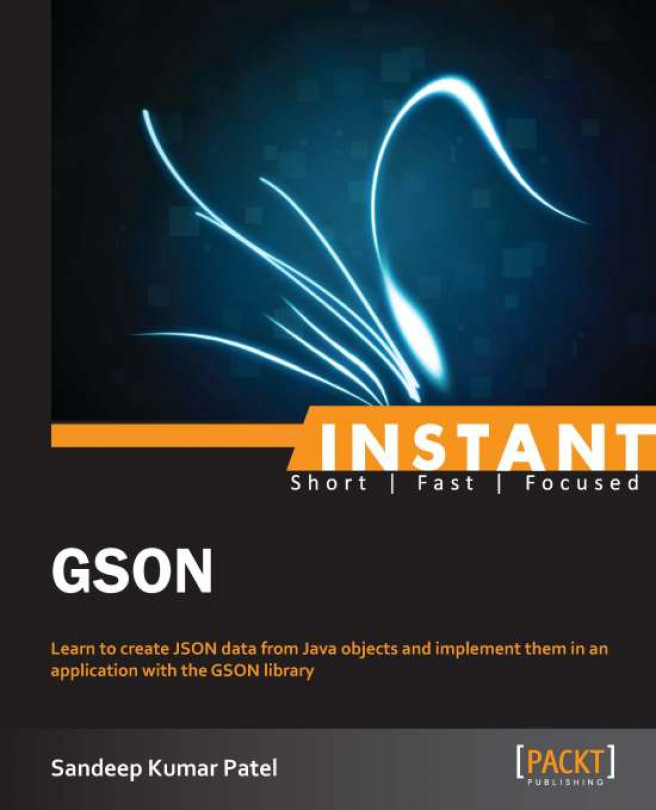














![Pentesting Web Applications: Testing real time web apps [Video]](https://content.packt.com/V07343/cover_image_large.png)