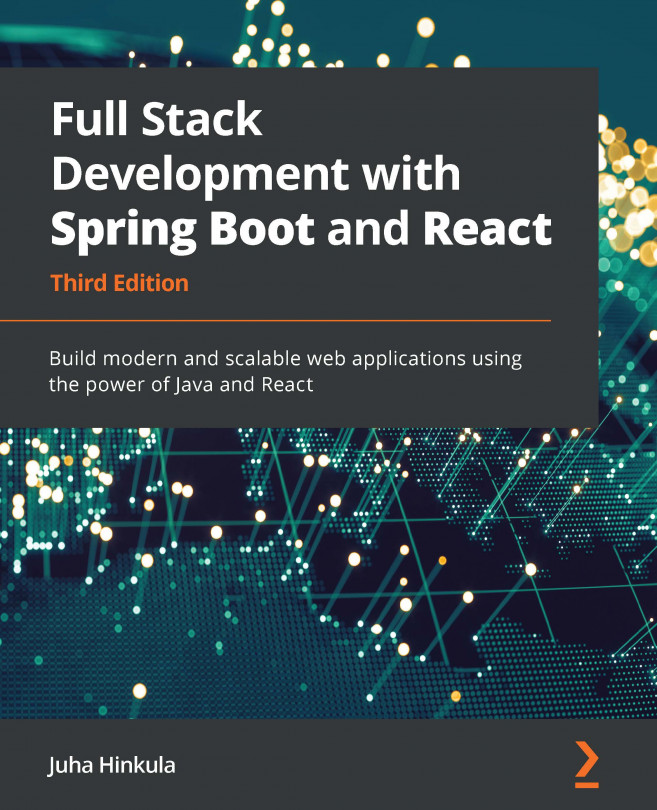Chapter 7: Getting Started with React
This chapter describes the basics of React programming. We will cover the skills that are required to create basic functionalities for the React frontend. In JavaScript, we use the ECMAScript 2015 (ES6) syntax because it provides many features that make coding cleaner.
In this chapter, we will look at the following topics:
- How to create React components
- Useful ES6 features
- JavaScript XML (JSX) and styling
- Properties (props) and state
- Stateless components
- Conditional rendering
- React hooks
- Custom hooks
- The Context application programming interface (API)
- Handling lists with React
- Handling events with React
- Handling forms with React