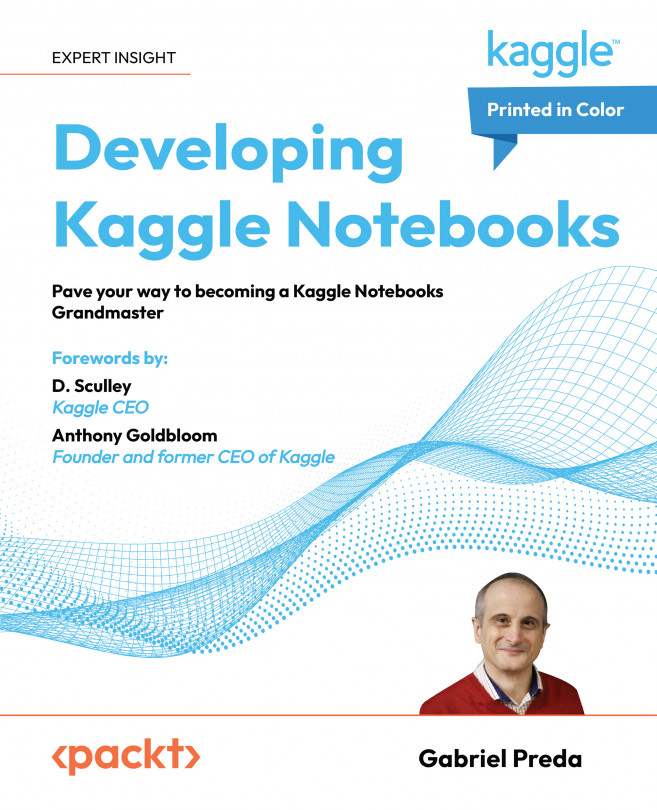Models
Models are the newest section introduced on the platform, at the time of writing this book being less than one month old. Models started to be contributed quite often by the users in several ways and for few purposes. Most frequently, models were saved as output of Notebooks (Code) after being trained using a custom code and related to a competition. Then the model will be optionally included in a dataset or used directly (one can add to a code either a dataset or directly the output of another code). Also, sometime models build outside the platform were uploaded as datasets and then included in the pipeline of users to prepare a solution for a competition. Meantime models repositories were available either through a public cloud, like Google Cloud, AWS, or Azure or from a company specialized in such a service, like HuggingFace. With the concept of downloadable models, ready to be used or easy to fine-tune for a custom task, Kaggle choose to include the Models in his platform....