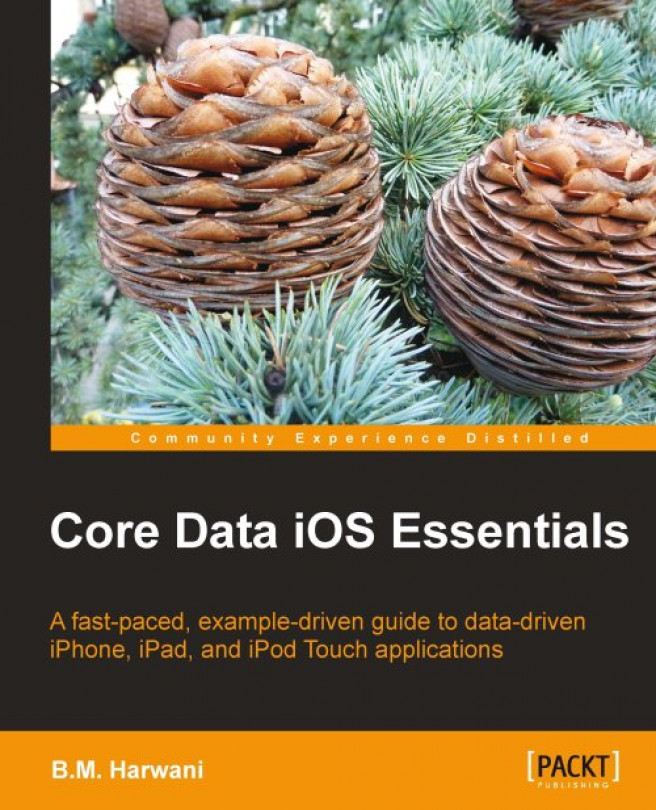Let us add a Search Bar to our application that temporarily filters out the undesired rows and displays only those names of the customers that contain the characters typed in the Search Bar. A Search Bar displays a TextField, a Cancel, and a Bookmark button.
There will be no changes in the probAppDelegate.h, probAppDelegate.m, AddCustomerController.h, AddCustomerController.m, Customer.h, Customer.m, DisplayCustomerController.h, and DisplayCustomerController.m files. Only RootViewController's header and implementation files will be modified to implement the search facility.
Following are the steps to apply search facility to any customer's names: