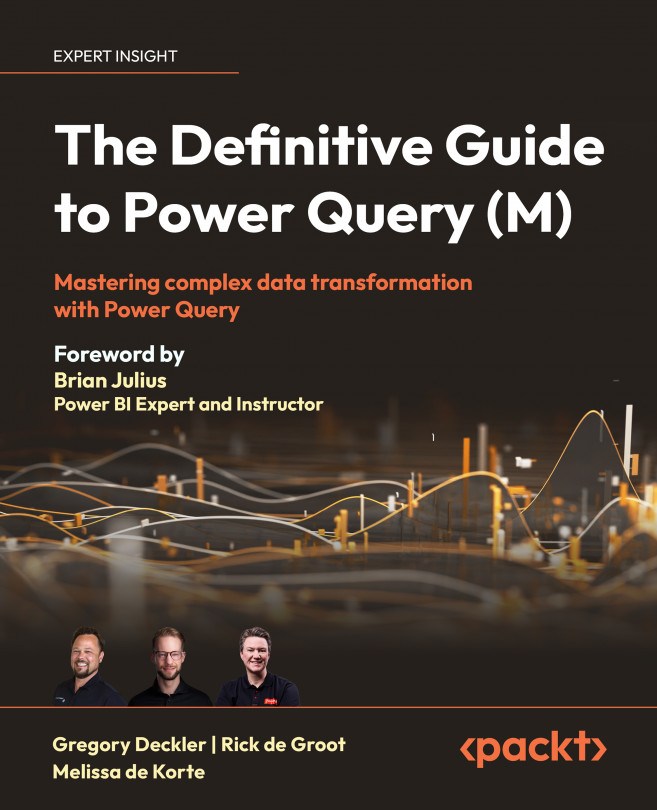Structured Values
In this chapter, we focus on an important concept in the Power Query M language: structured values. Whereas we introduced both values and data types in Chapters 4 and 5, structured values are more complex and require additional attention. Unlike simple or primitive values, they can include multiple other values within them. This complexity allows them to hold a range of primitive values, or even other structured values, opening up a wide range of possibilities for data manipulation and analysis.
The importance of structured values within the M language is such that we’re dedicating an entire chapter to them. The constructs you will learn not only contribute to more efficient and effective code, but also form the backbone of many operations within the M language.
This chapter covers the following topics:
- Introducing structured values
- Lists
- Records
- Tables
In each section, we will provide a clear explanation of the...