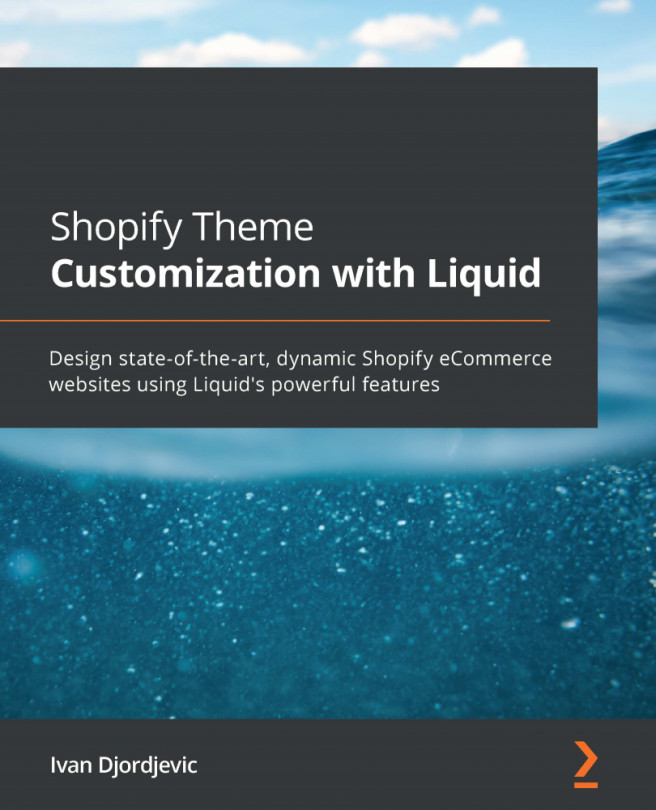Chapter 3: Diving into Liquid Core with Tags
In the previous chapters, we saw some Liquid tags, such as control flow tags, in action. In this chapter, we will learn more about all the different tags we can use to modify our page content dynamically. We will learn about creating variable tags and theme tags and the best way to use them.
Learning about various types of iterations tags and parameters, we will gain the ability to execute blocks of code repeatedly, which will help us write better-quality code. Finally, we will mention some deprecated tags; they still appear in some older themes, so it is essential to know what they do and how to use them.
This chapter covers the following topics:
- Controlling the flow of Liquid (control tags)
- Variable tags
- Iterations tags
- Theme tags
- Deprecated tags
This third chapter will expand our knowledge of logic and comparison operators and different data types by exploring Liquid programming logic.