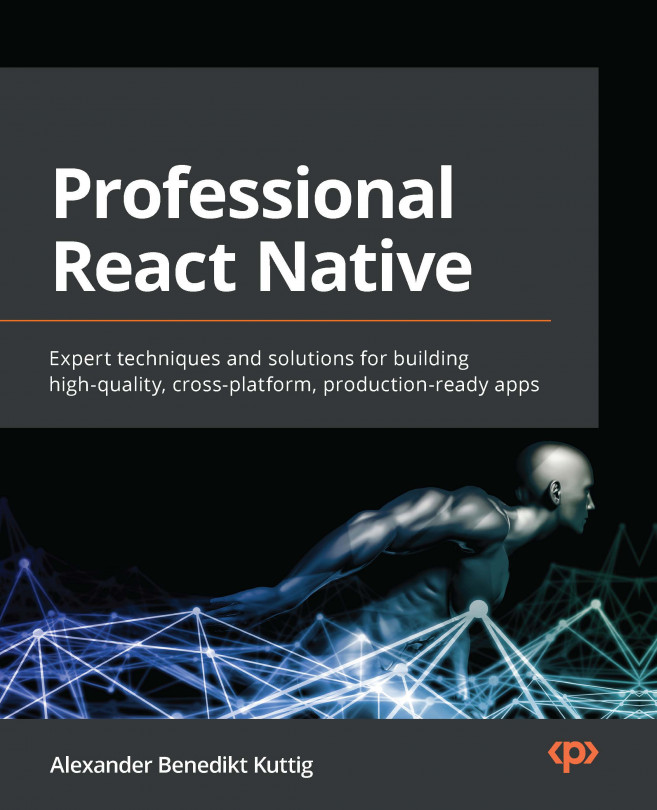Using Storybook for React Native
Storybook is very popular in the plain React world. It is a tool that renders all your components in predefined states, so you can have a look at them without having to start your real app and navigate to the location where they are used.
With Storybook, you write stories, which are then packed into a storybook. Each of these stories contains a component. It also defines the location within the storybook. The following code example shows what a story can look like:
import {PrimaryButton} from '@components/PrimaryButton;
export default {
title: 'components/PrimaryButton,
component: PrimaryButton,
};
export const Standard = args => (
<PrimaryButton {...args} />
);
Standard.args = {
text: 'Primary Button',
size: 'large',
color: 'orange...