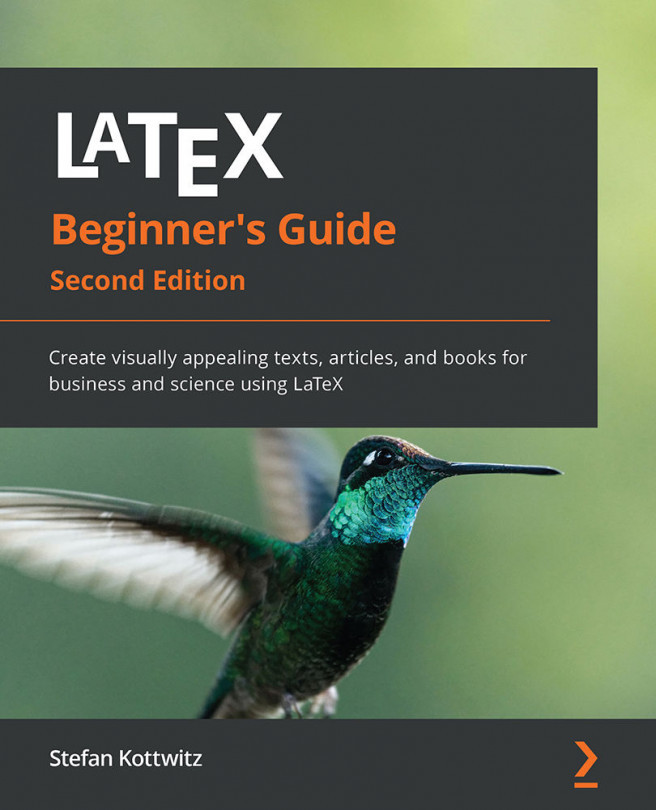Chapter 11: Developing Large Documents
The first chapter of this book claimed that LaTeX handles large documents easily. When you create extensive documents, you will notice that LaTeX keeps on doing its job reliably. For the computer, it doesn't matter how the source code is formatted. But for you, as the developer, it's essential to keep your source document manageable. After all, it may consist of hundreds of pages with thousands of lines.
By the end of this chapter, we will be able to handle a big document project with several files, a title page, and separately numbered front matter and back matter parts.
In this chapter, we will learn about the following:
- Splitting the input
- Creating front and back matter
- Designing a title page
- Working with templates
That's a big step forward on the way to writing a thesis, a book, or an extensive report.
Let's begin by building a document based on several files.