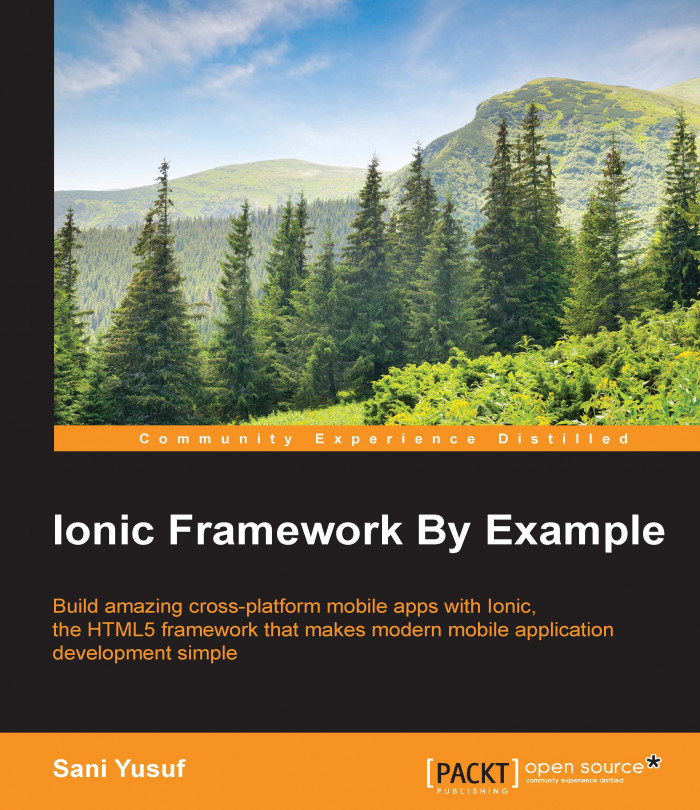Within the <ion-tabs> element, you will see three distinct <ion-tab> elements. The <ion-tab> element is the element used to create a tab and must be a child element of the <ion-tabs> element. You will see that each <ion-tab> element has some attributes. The title attribute is used to specify the title that that particular tab will display. The icon-on and icon-off are attributes that are used to define what icons get displayed when the tab is in focus and out of focus. Lastly, the href attribute is used to provide the path of the route that should be navigated to when that particular tab is selected.
Note
There are a lot more attributes that are available for different customizations and actions for <ion-tab>, and these are all available and duly documented on the official Ionic documentation page.
Within each <ion-tab> element, you will find an <ion-nav-view> declaration. The <ion-nav-view> is an element used...