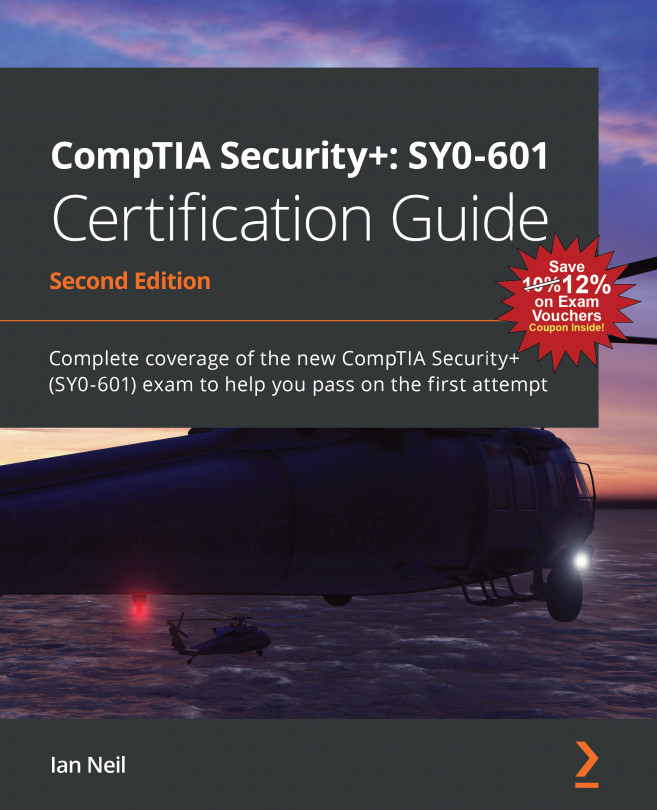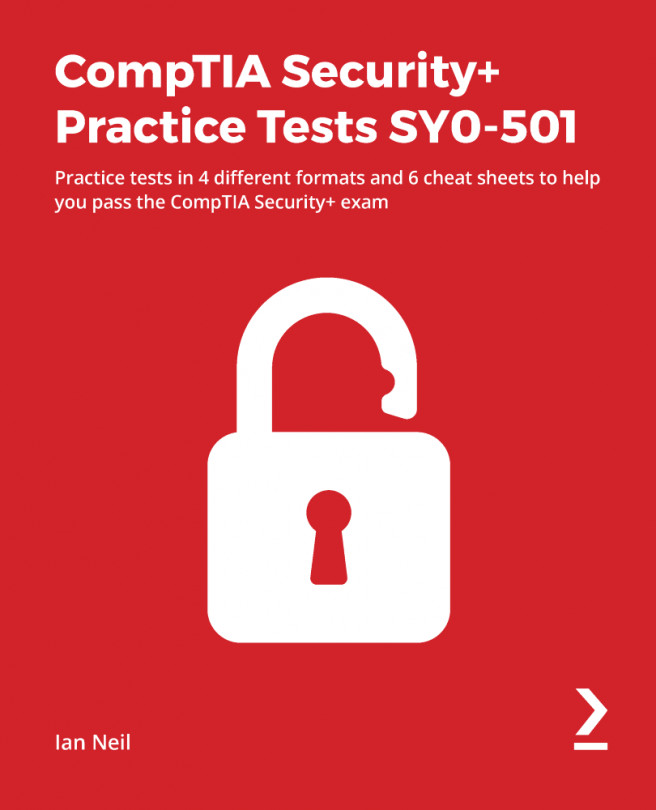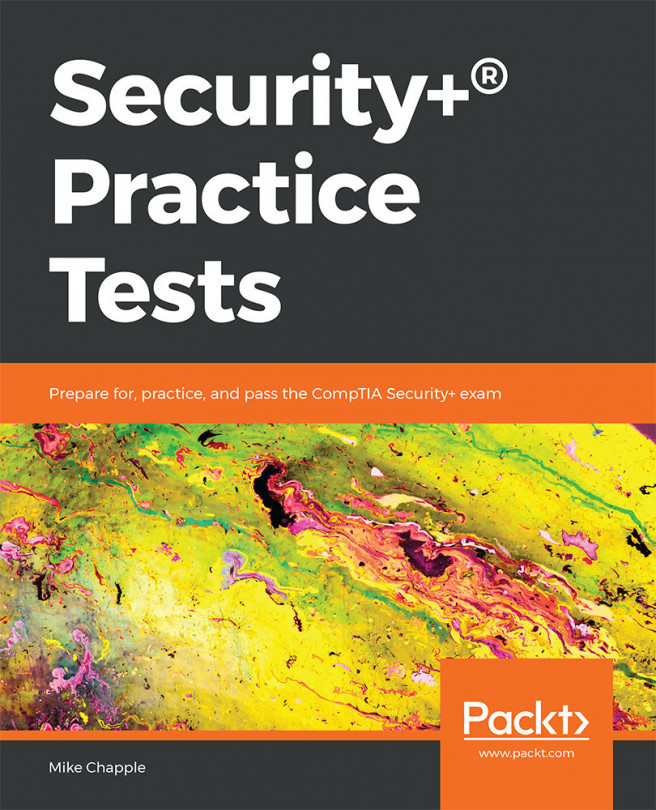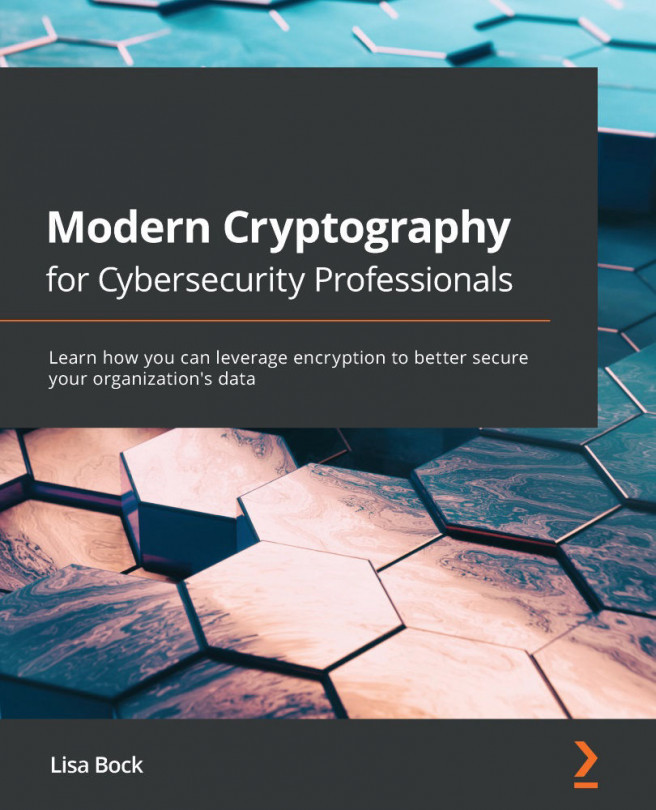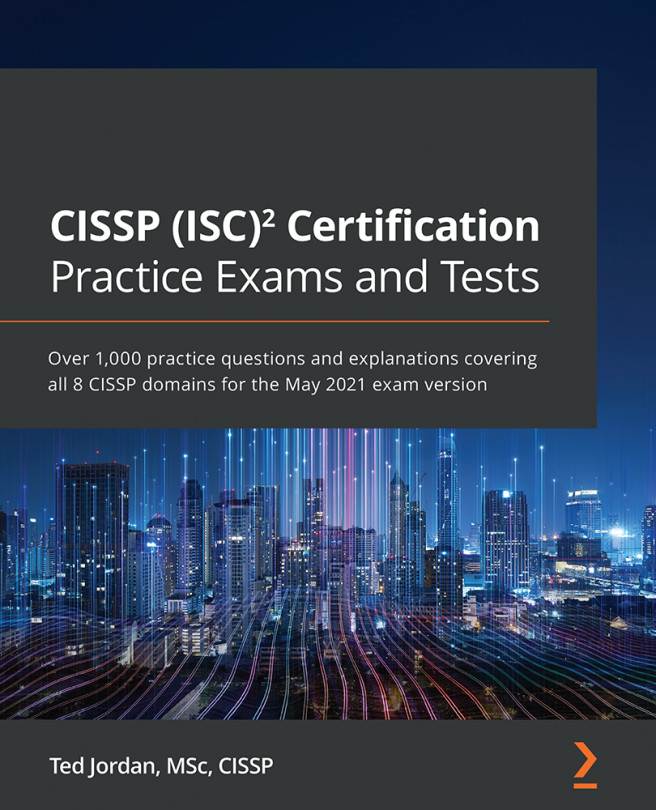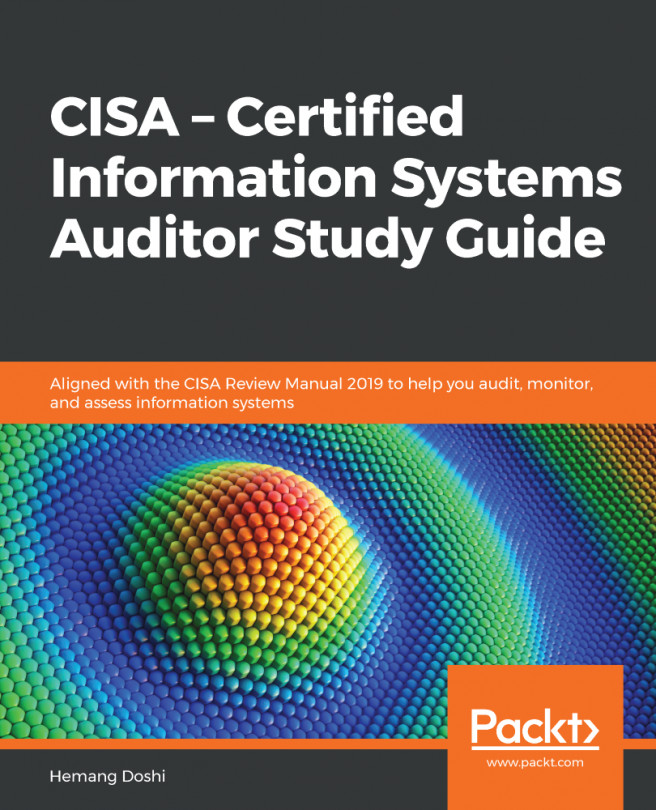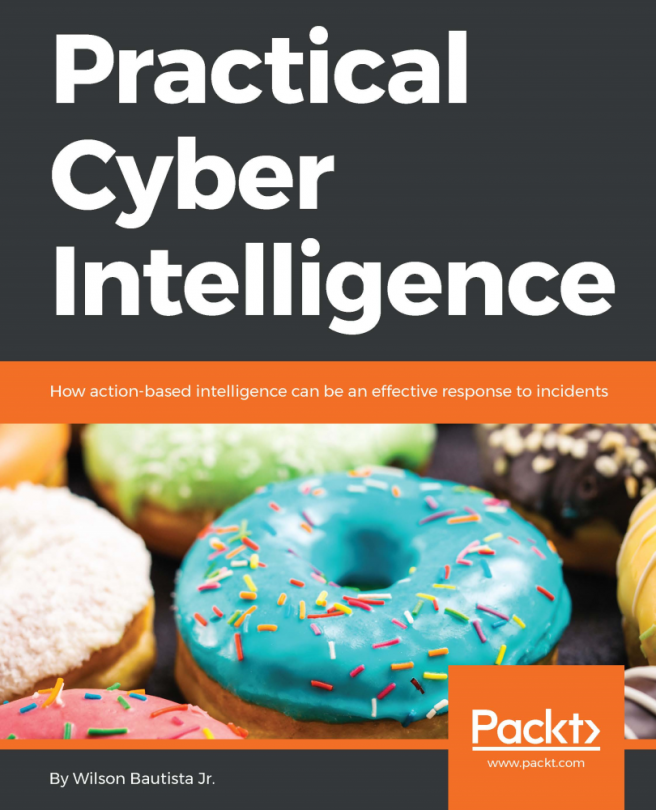Insecure Protocols and Their Use Cases
In this section, we are going to look in detail at the different insecure protocols. As most protocols use TCP ports, this chapter will only mention the UDP ports, and therefore you can assume that if something is not labeled UDP, it is TCP. We will look at the unsecure protocols and their use cases:

Let's look at each of them:
- FTP: Transferring files is a common function. When we purchase an e-book, it is immediately available to download onto our desktop. If I wish to upload files to a web server, I would use FTP on port
20, but the more common use is to download files using port21, which is known as Passive FTP. The downside of using FTP is that the transfer is done using clear text, so a packet sniffer could view the information. It could be replaced by secure protocols such as SFTP or FTPS. - Telnet: This is a protocol that was first used in 1973 to run remote commands on devices such as routers...