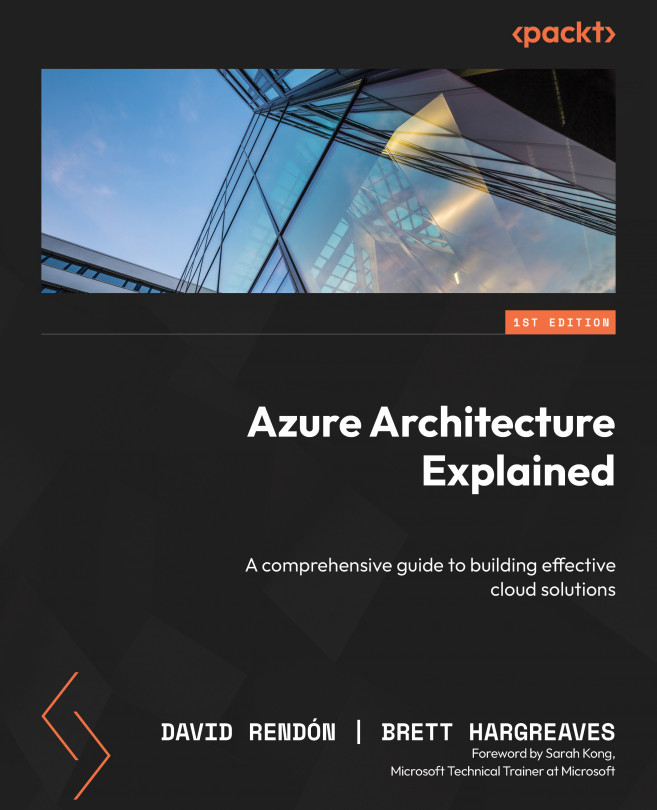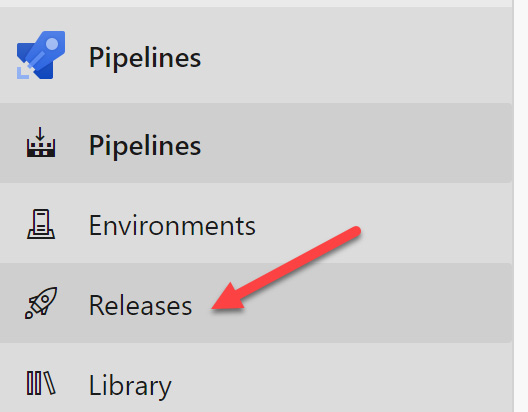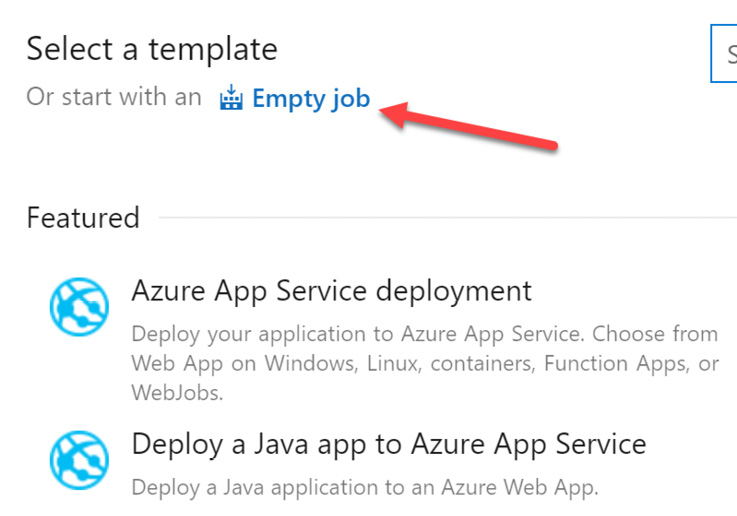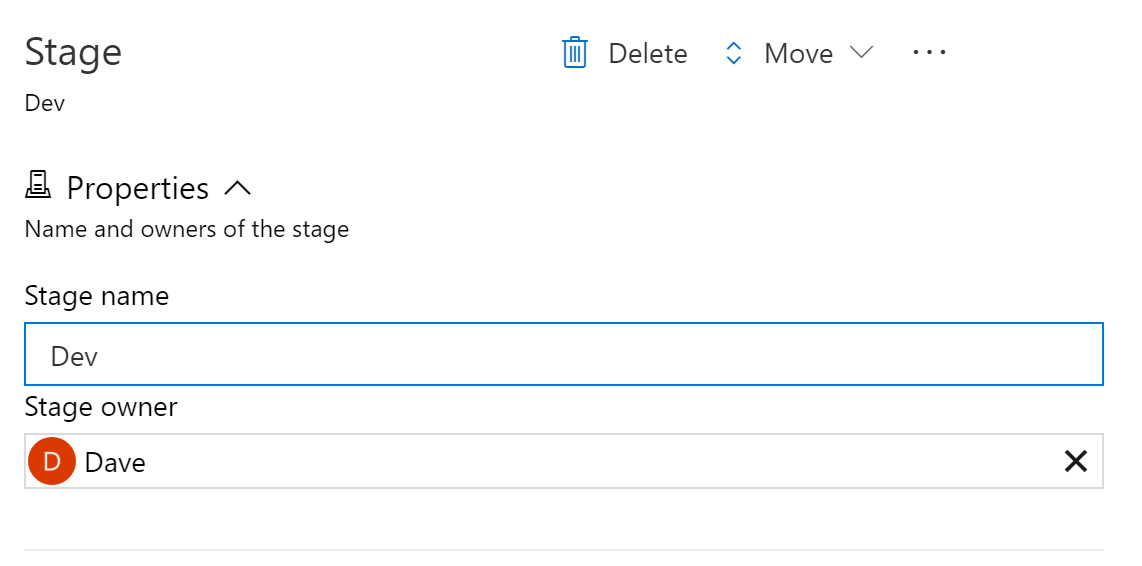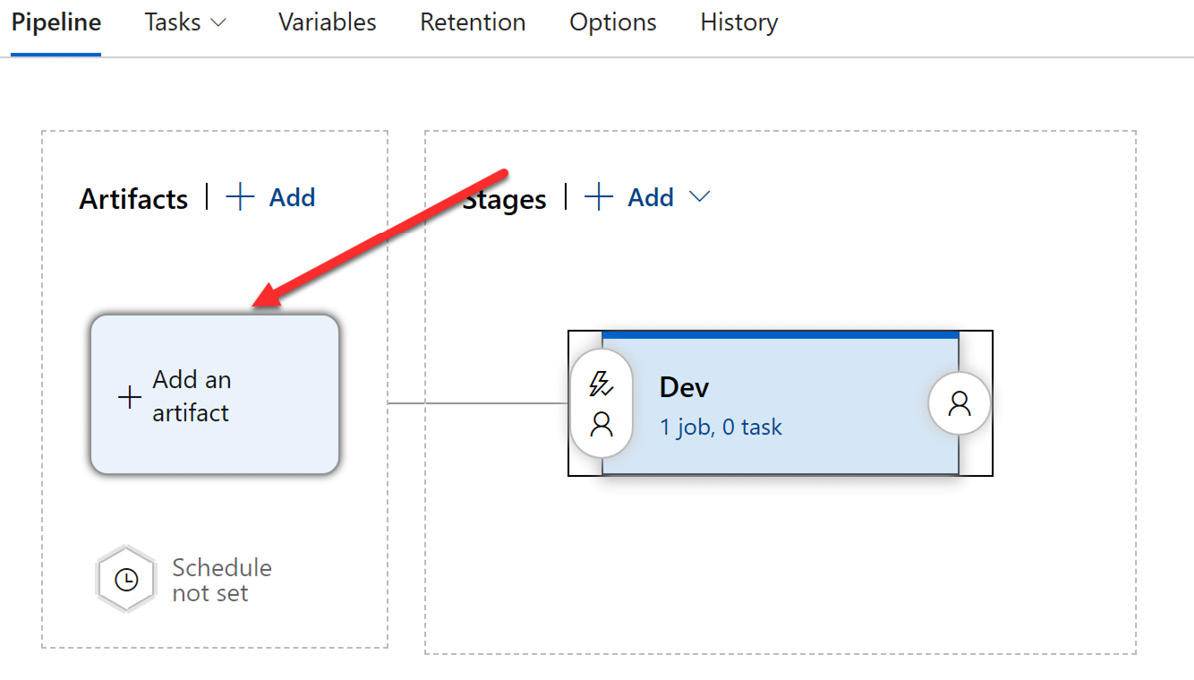Using Azure Pipelines to Build Your Infrastructure in Azure
As software development practices continue to evolve, so do the tools and technologies used to streamline the process. One such tool is Azure DevOps, a powerful suite of services for managing and delivering applications. In this chapter, we’ll delve into some of the key features of Azure DevOps, focusing specifically on Azure Pipelines. We’ll cover the configuration of Azure DevOps and Azure Repos, as well as the creation of both build and release pipelines. By the end of this chapter, you’ll have a solid understanding of how to leverage Azure DevOps to enhance your software development workflow.
In this chapter, we’ll cover the following main topics:
- Understanding the relationship between continuous integration, continuous delivery, and pipelines
- Understanding Azure Pipelines
- Configuring Azure DevOps
- Configuring Azure Repos
- Configuring a build pipeline in Azure DevOps...