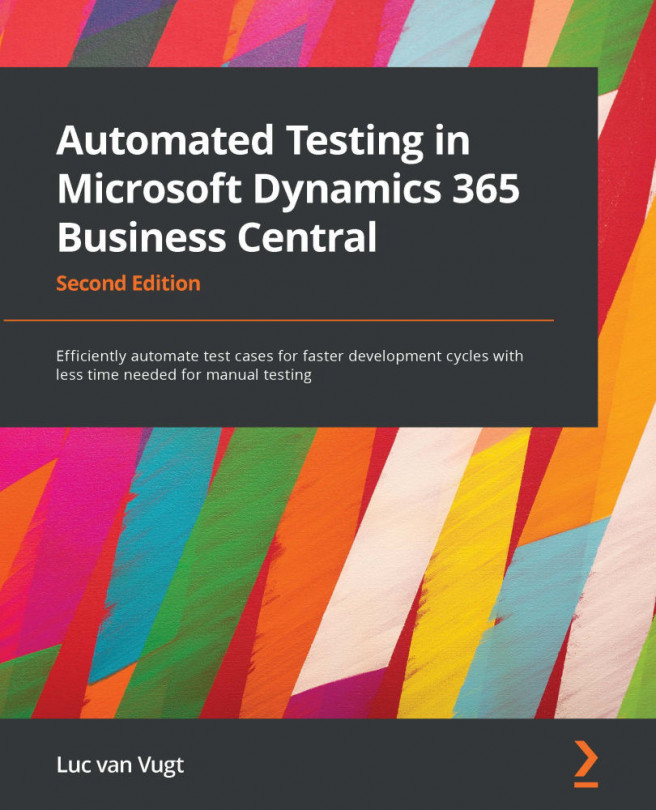Chapter 10: Getting Business Central Standard Tests Working on Your Code
By now, you know how to write your automated tests and have integrated them in your daily development practice. How can you profit from this humongous collateral of tests Microsoft has provided? This chapter discusses why you might want to add them to your own collateral, what hurdles you must take, and how. So, in this chapter we'll discuss:
- Why use the standard tests?
- Executing standard tests against your code
- Fixing failing standard tests
- Disabling failing tests
- It's all about data
- Is it all really about data?