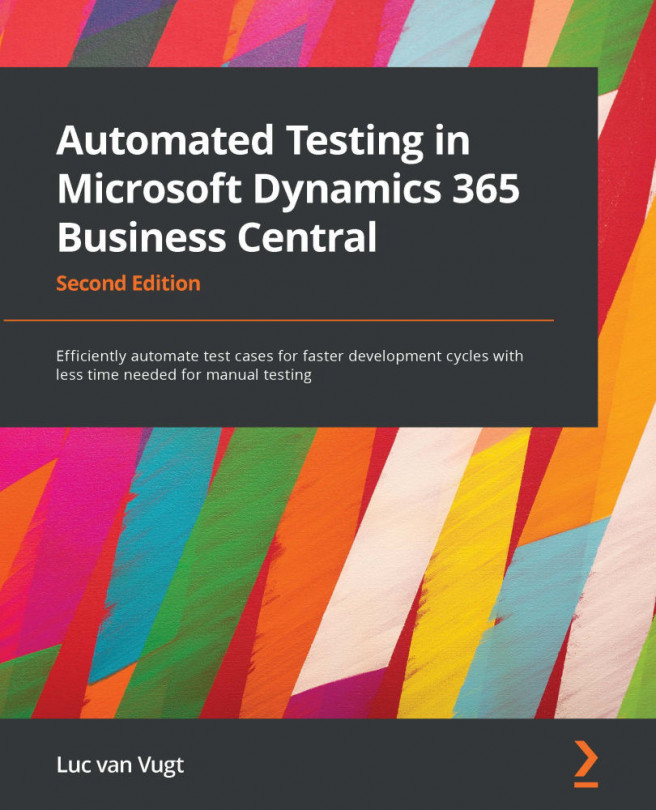Chapter 8: From Customer Wish to Test Automation – the TDD way
Getting the hang of it by now? Well, you did get this far, right? How about doing it TDD way now, putting test first all the way? And while doing that I'll supplement your toolbox with some more test tools for Microsoft Dynamics 365 Business Central. In this chapter, we'll expand on how to:
- Refactor your code (Test example 7)
- Test a report (Test example 8)
- Test with permissions (Test example 9)
But before we do, let's review the previous test examples in the TDD light.