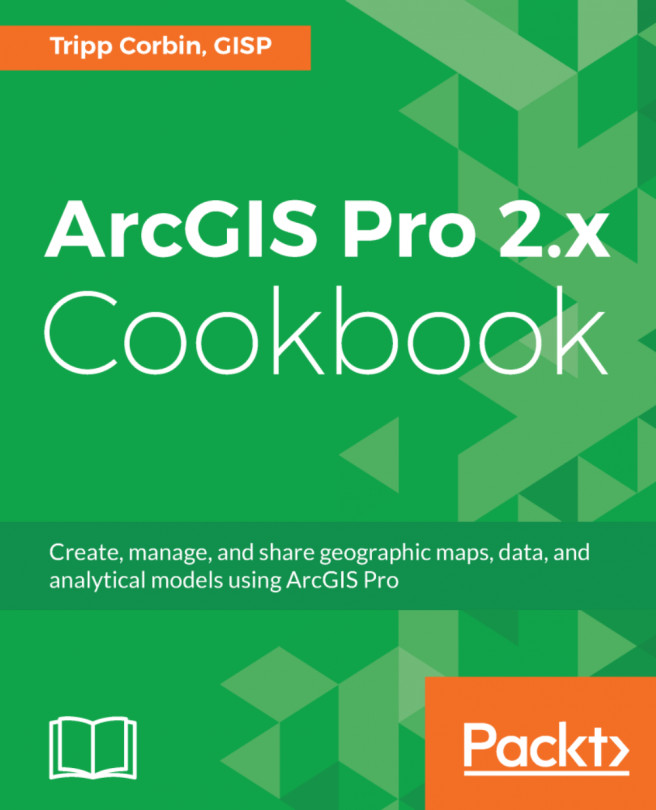Adding Raster and Vector data to a map
GIS data can generally be categorized as either being Raster or Vector. Within those categories, there are many specific formats. In an ArcGIS Pro project, you will often combine both raster and vector data together in order to create maps, edit data, and perform analyses. So, what is the difference between these two data categories? How do I make use of this data in ArcGIS Pro?
In this recipe, you will explore vector and raster data by adding them to a map. You will perform various steps to help you gain a better understanding of how they work within ArcGIS Pro.
Getting ready
For this recipe, you will need to ensure that you have installed both the book sample data and ArcGIS Pro software. An ArcGIS Pro Basic license level will be sufficient for this recipe. It is recommended that you complete Chapter 1 or have previous experience using ArcGIS Pro before beginning this recipe.
How to do it...
- Start ArcGIS Pro.
- In the
ArcGIS Prostart window, clickOpen...